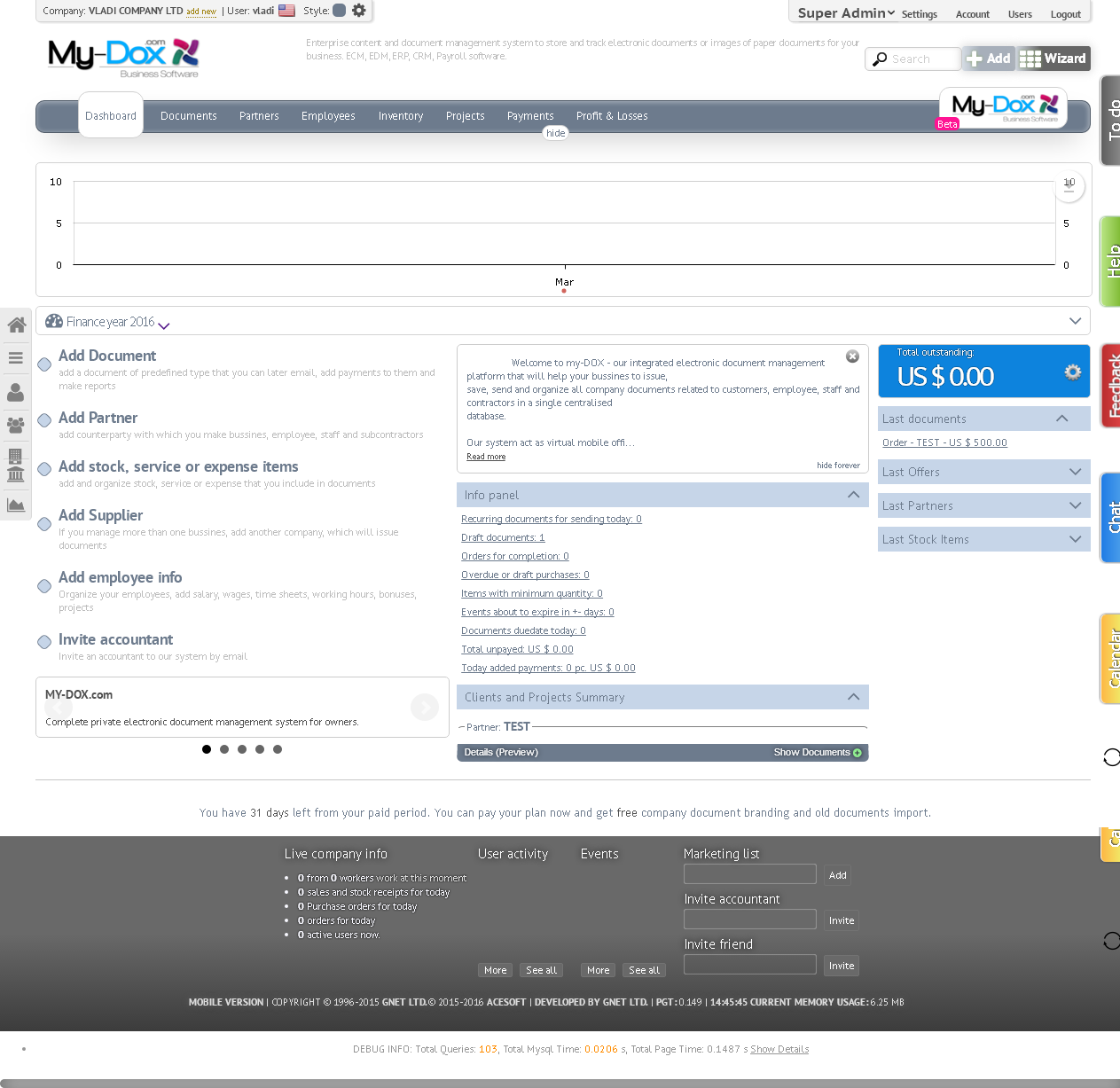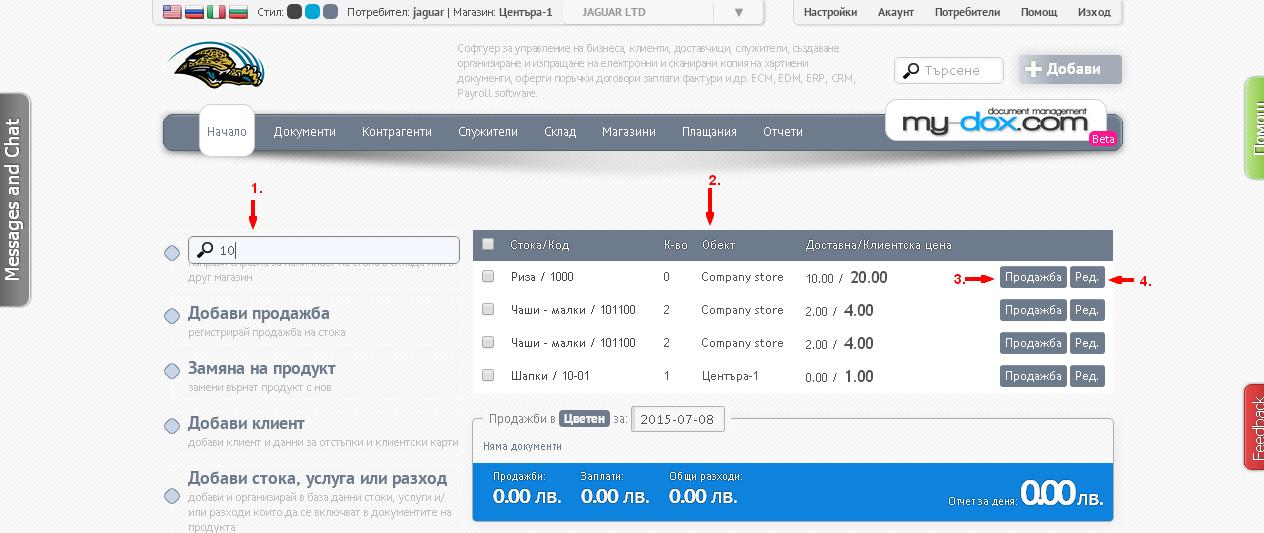Vertical menu
In Vertical menu located in the site's homepage, you will find the following elements:
- Information for product -from here, you may refer to the availability of a product in the store or another store. To do this, click in the box that appears (1), enter the Barcode, product name or size. When entering each subsequent symbol on the right side will show results (2) matching Your criteria. Here for each product on the list can perform Sale (3) or Edit(4)..
- Add sale - from here you can sign Sale and create Invoice her.
- Product Replacement - from here you can replace the return of client product with a new one.
- Add client - from here you can add a client and data discount and loyalty cards.
- Add a product, service or cost - from here you can add and organize your database products, services and / or costs to be included in the documents of the product.
- Add cost - from here you can enter your expenses for a given period.
- Salary - from here ...
- Information for sales - from here you can refer to old sales for a given period.
- Money Statement - from here ...