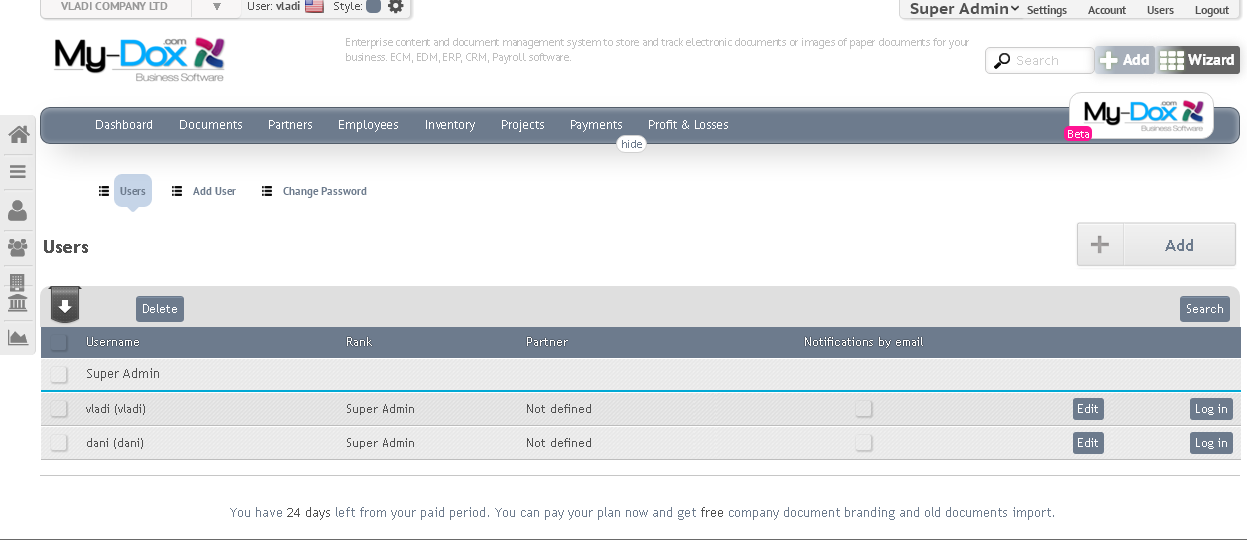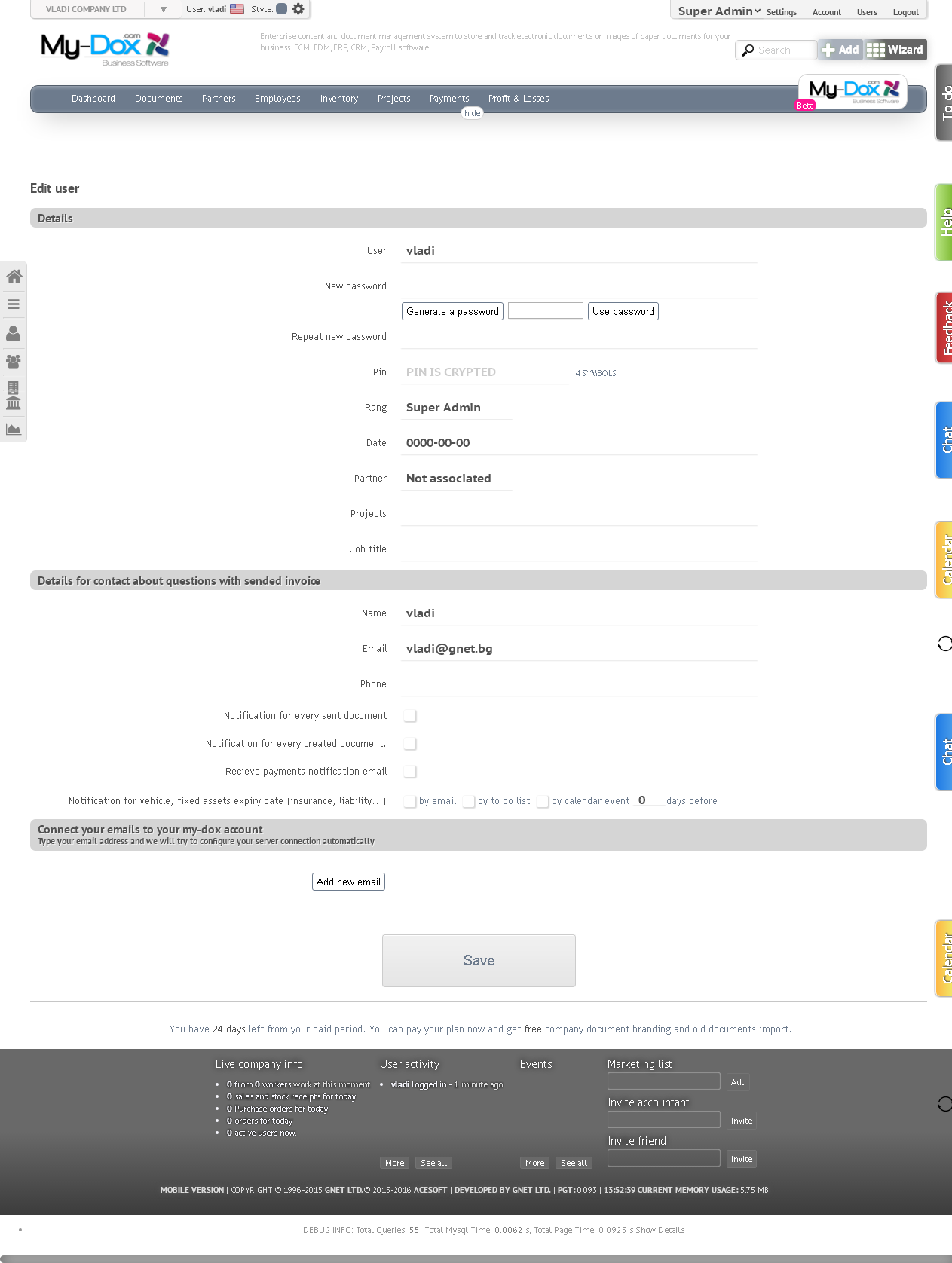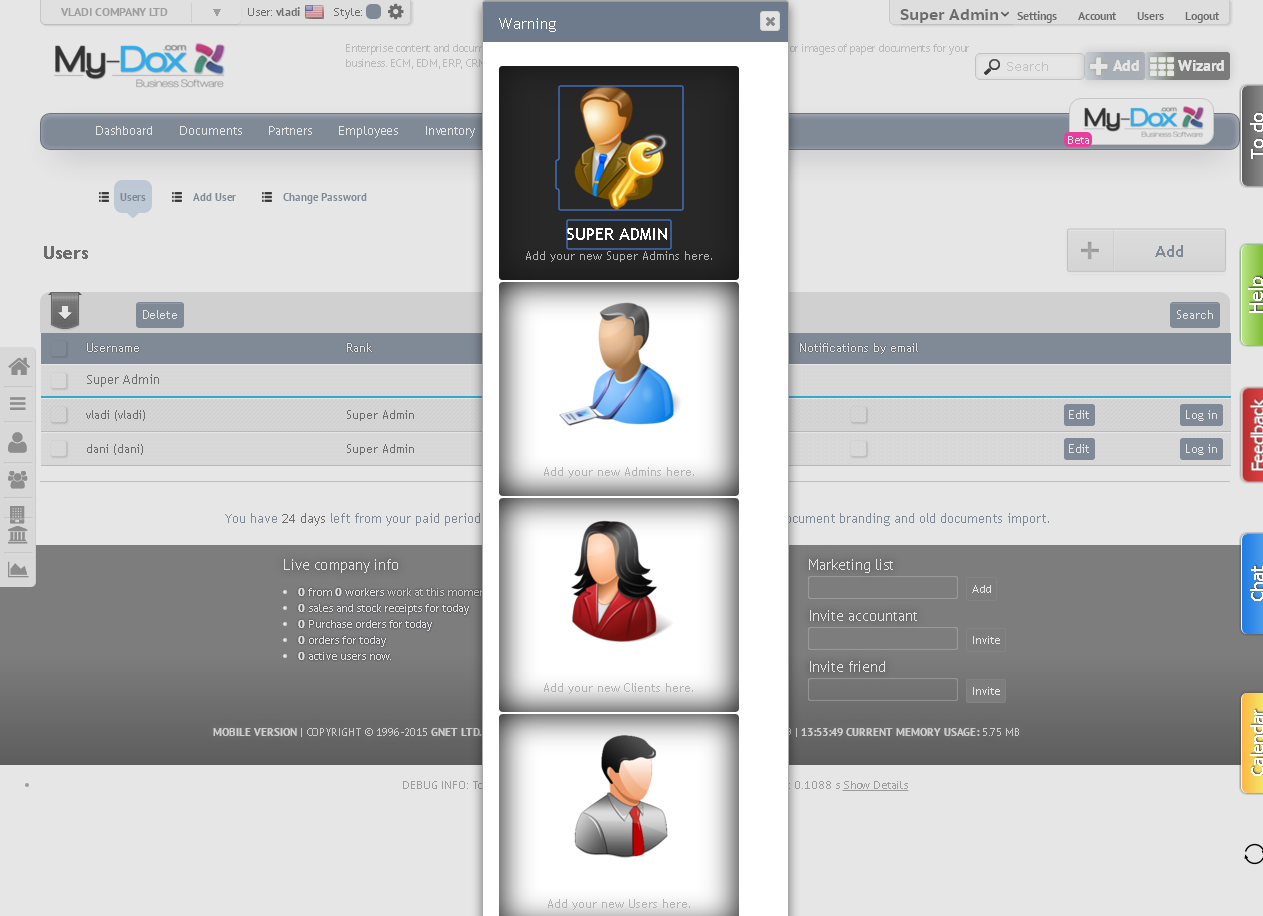Users
By selecting Users, under the Main Menu will appear Submenu, with the following options: Users (1) (current page) Add user (2), Change Password (3)..
You will see the users that you added and who have access to the System.
Title bar (4) indicates which column for what concerns: User (4.a), shows the username you have set for this person. (4.b) - Ranga you his set at creation (determines access rights to system). Counterparty (4.c) - shows there connected contractor connected with this person. Notifications by email (4.d) - indicates whether the user will receive notification email to actions in the system.
First is Your user created at the Registration in the System, of course as SuperAdmin and then other users have created.
If you want to delete a user / several / can choose right in front username (4.f) (if you want to select all users use the box in the title bar (4.e) and then the Delete button (9) and confirm on the question.
From the Edit Button(5), you can change information about a user, and by Button Login (6) can simulate the entry of his name.
If you have too many users in the system and want to find specific, you can do a Search from the Button (7). To close the Search box, use the X in the upper right corner.
And from the Add button (8), located at the top right, you can also add a New user. Upon clicking, you open the screen where you can choose what you want to add. If you want to cancel, use the X Button in the upper right corner.