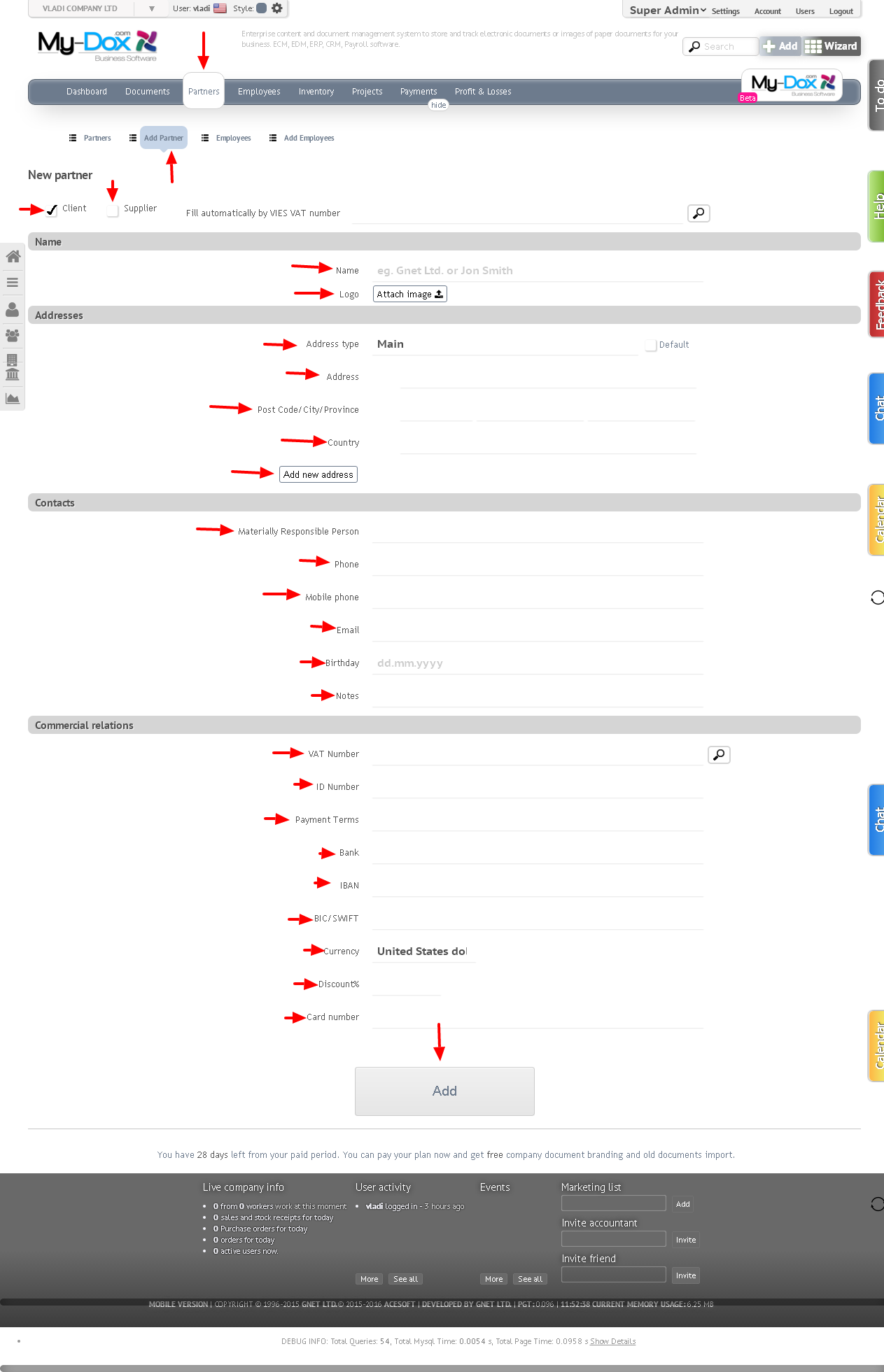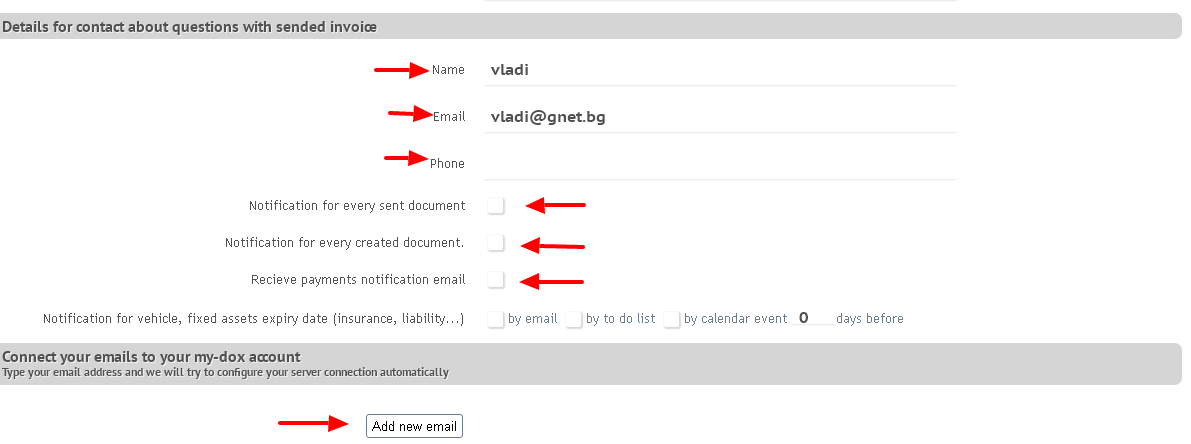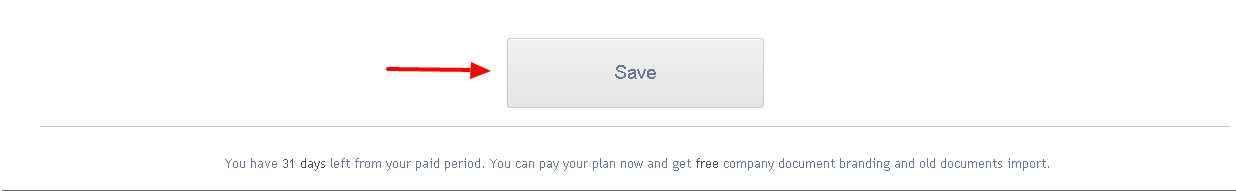User add
By selecting Add user will add a new user, who can use the System.
Set Username and Password. If you want (we recommend you do), you can use a password Generator by clicking the Generate a password. The password will appear in the box next to the button. To use it, click on the button Use password. On the displayed information window, click OK and the proposed password will be saved in the field
Set Rank for the new user (SuperAdmin, Admin, User, Customer) to determine access rights to the System. Set in what Shop works and what Position (6) loan.
If you wish, you can connect your / New user / e-mail with the System. So you can have access to the letters with other users of the System, which will appear in the Messages and Chat..
For this purpose Name of the relationship (My mail mail.bg, for example). In the next field E-mail, enter your email (yourname@mail.bg, for example). Fields Server and Port will be filled automatically by the System. In the Password box enter the Password for access to e-mail you entered in E-mail. If you want to connect another e-mail address, use the Add a new e-mail. Will appear New fields that will have to fill in a similar way.
If you wish to Contact details on issues relating to invoices, you can add relevant information like Name, Email, Telephone. Choose what notifications to receive New users by checking the appropriate boxes Notice of document sent, Notice of every document sent, and Notice of payment.
Finally click on the Save Button to finish creating a New user.