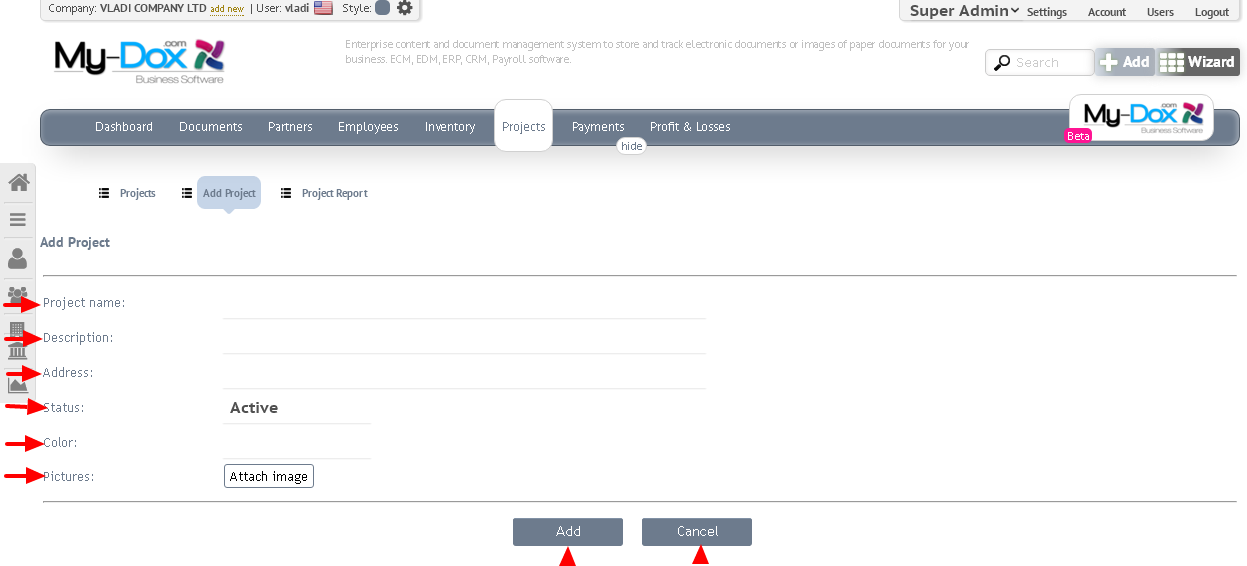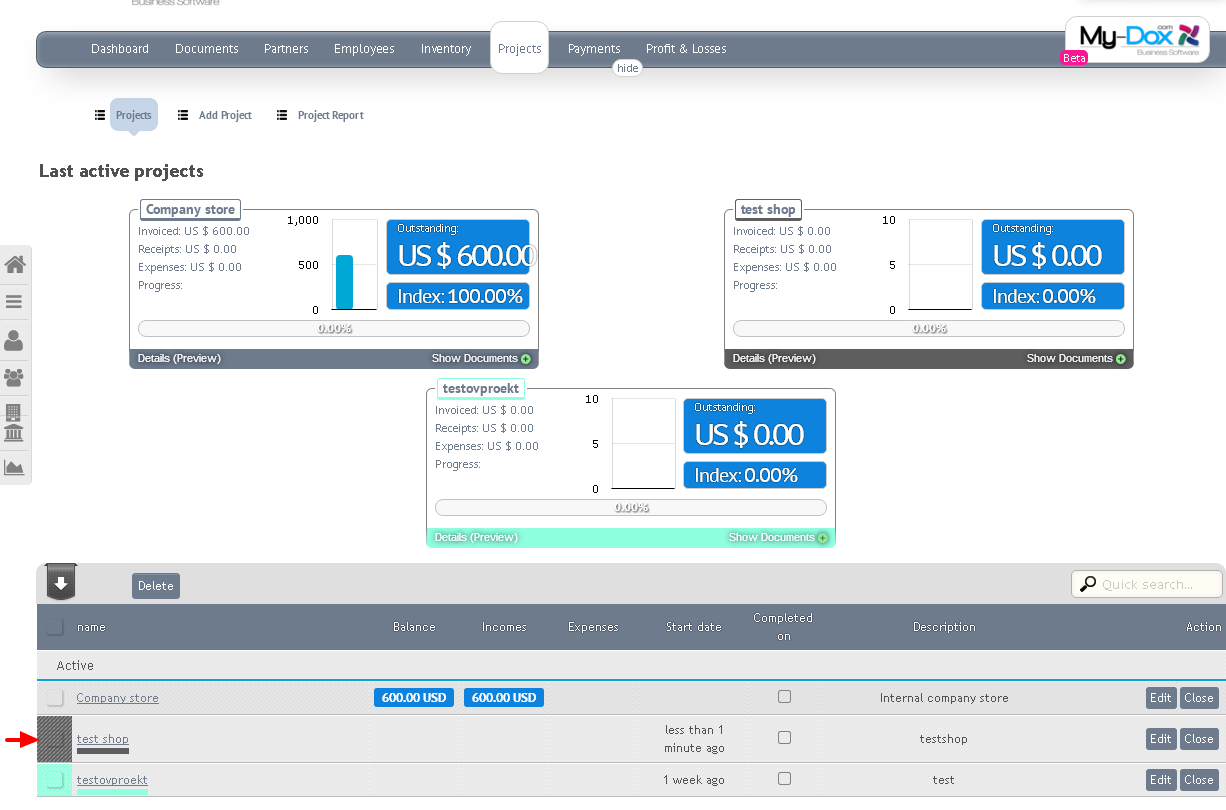Shop add
From here you can add new project / store in the system.
Enter the information into the appropriate fields, and Shop name (1), Description (2), Address (3), Status (4) - active or inactive. Choose a color scheme of Color (5) - this will help you stand out in your list. Click Add (6) to add a new project or Cancel (7) to cancel it.
Upon successful adding, it will display (8) and will display a list of all Your stores (projects) own, including, the one that you have just added (9)..