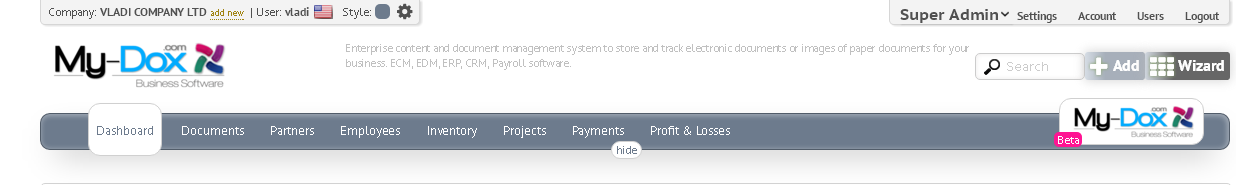Main Menu
The Main menu is available from any page in the system.
It contains the following elements:
- Home - Wherever you are, you can always return to the Home screen of the system.
- Documents - List of all your documents. You can add and edit any document, ask a common project, object or transaction, and can scan and attach your old paper document. My-dox will recognize it with the built-in OCR, and so will be available in the future if needed. You can create recurring invoice by setting time and content and others. To search, filter and sort documents by customer, vendor, type of document, etc.
- Contractors - From here you can manage your counterparties (customers, suppliers, partners).
- Employees - Here you can add you edit information for your employees, staff and subcontractors.
- Store - Manage your inventory products, services, warehouses and make operations with the goods - transfers in warehouses or stores and others.
- Shops - Here you can add and edit your stores and generate reports and statistics on them.
- Payments - You can manage and track operations payments - adding payment in customer invoice payments to suppliers, reports, graphs and statistics. You can manage and different means of payment with you - virtual terminals and bank accounts.
- Reports - View statistics about the current state of your company, generate reports on income and expenses, profits, salaries, payments, fees, etc .. You can filter reports by date, customer, fees, projects, sites and others.