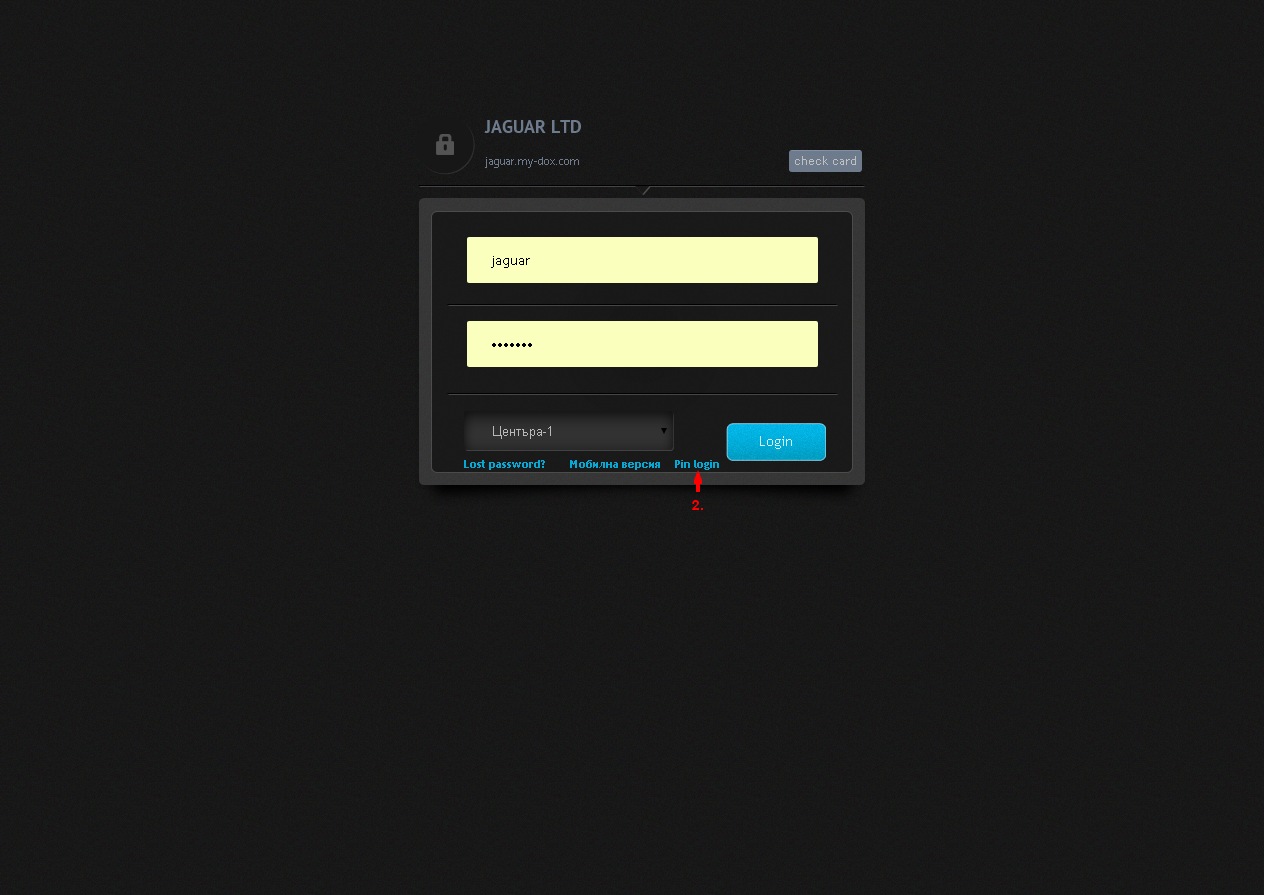How to use PIN?
You can also use a PIN when entering the System (instead of a password).
To be able to log in with a PIN, you must first set it. This is done by selecting Users Menu and in the list, that appears, select the user for which you want to assign to be able to enter a PIN, click on Edit and in the page that opens in the Details, enter the PIN and keep the change (1) ..
To enter the PIN code in the System, from Login screen select Pin login (2).
In the screen that appears, enter your username (3.a) and from Numbers, your PIN (3.b), you set earlier. (3.c) will show you which number you entered.
When properly implemented username and PIN, will automatically log in the System, when entering 4 th digit of the PIN.
If you fail to log in with a PIN code, you can return to the standard login by clicking on the username / password login (3.d) and log in with the Username / password.