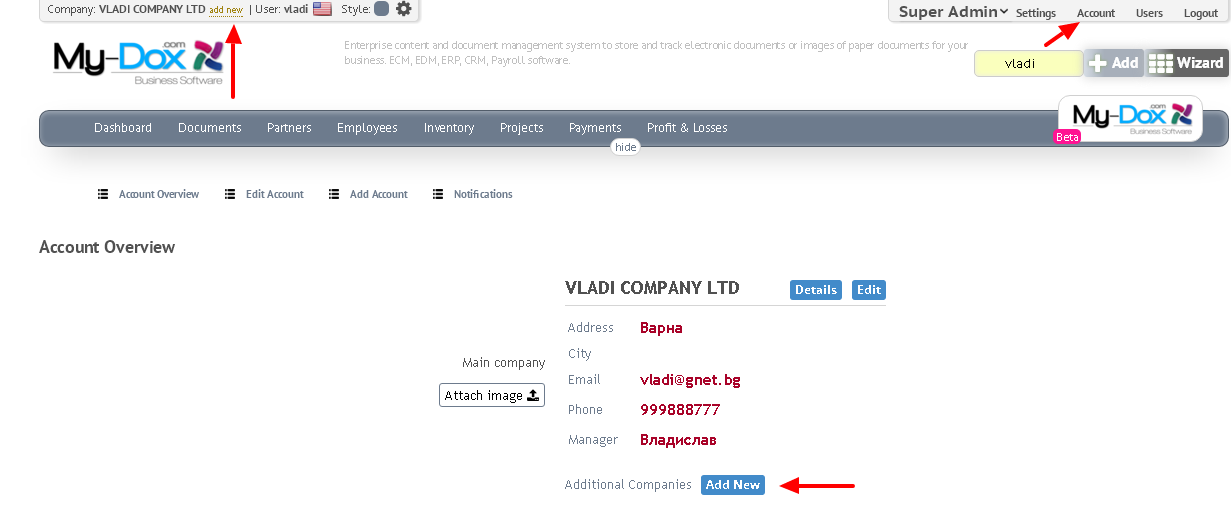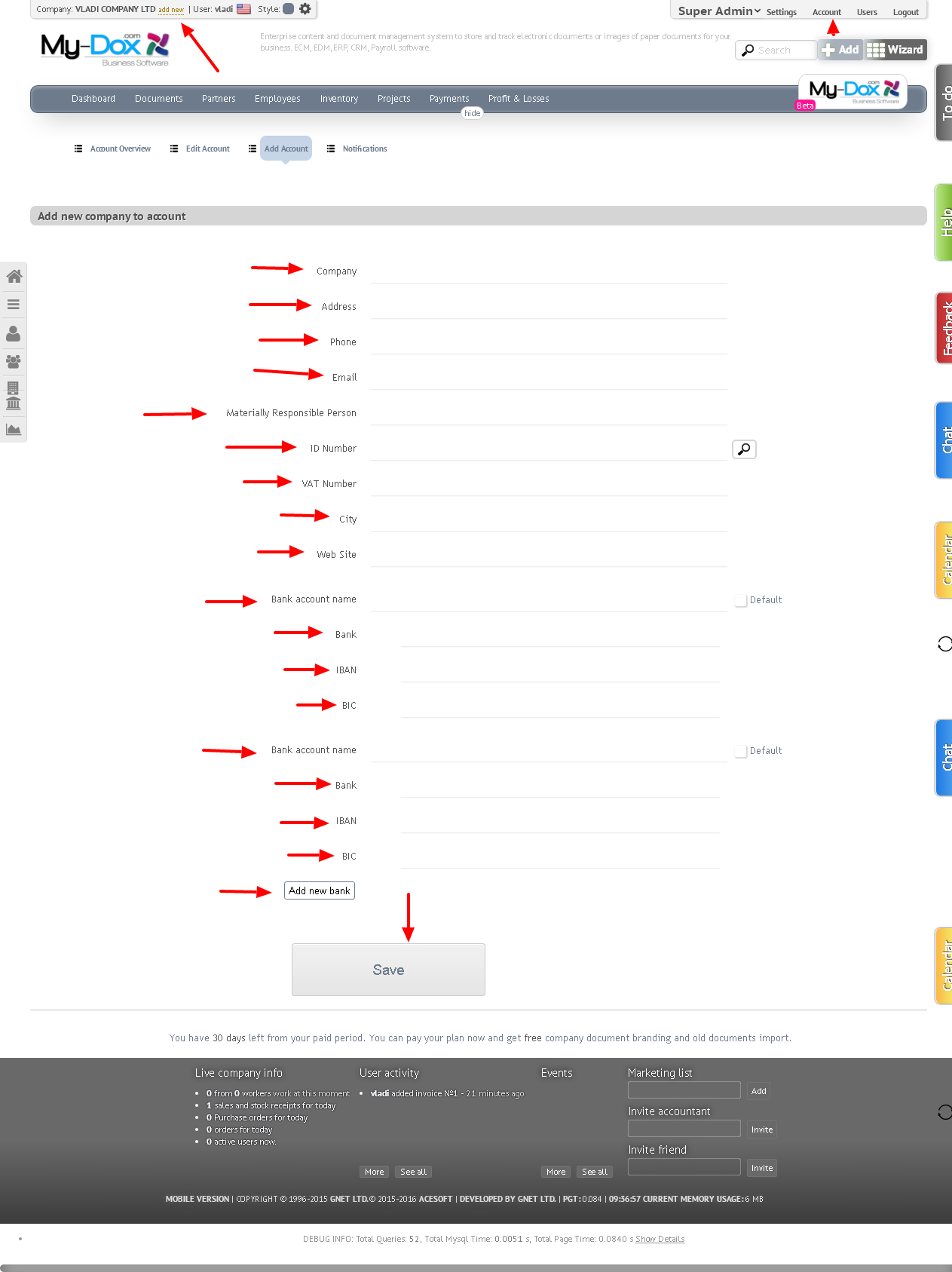How to set my company Profile?
If you do not set Profile for your company can do this from the top left, select Add (1), adjacent to the Company.
Another way to do this is to select from the top right Account (2), then the Add button (3).
Whichever way you use it will be opened Page Add a new company to account.
Enter the appropriate information about the company that you want to add a company Name (4), Address (5), Telephone (6), E-mail (7), MOL (8) ID. H. (9). as VAT Id.N. (10) will be completed automatically. You can fill Info about the company and automatically by entering only Id. N. (9) and click on the magnifying glass.
Add IBAN (11) (bank account) Bank (12), Bank code (13) (also known as SWIFT / BIC code) to be able to make payments. Also the city (14) and if you have Web site (15).
Click the Save button (16) to save information.