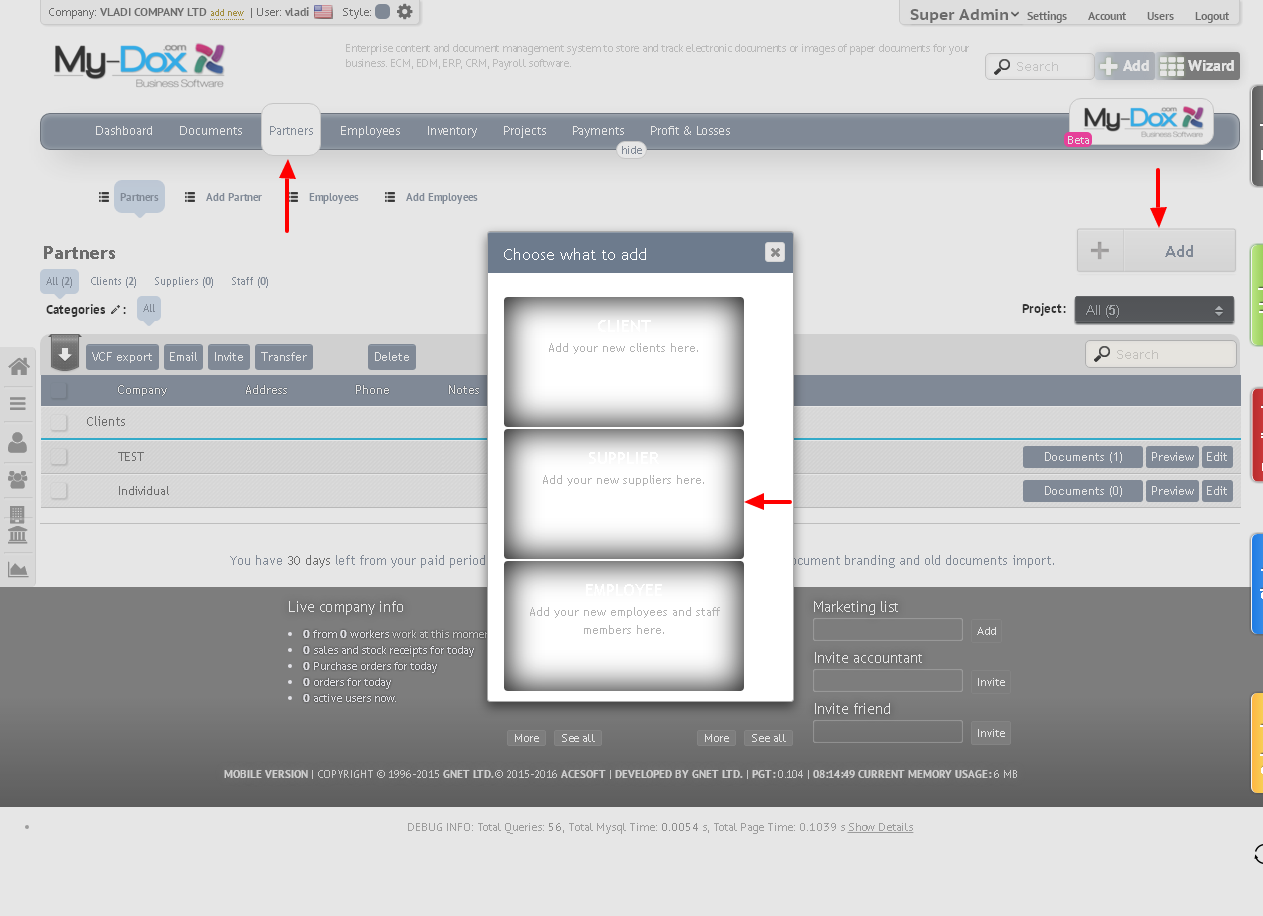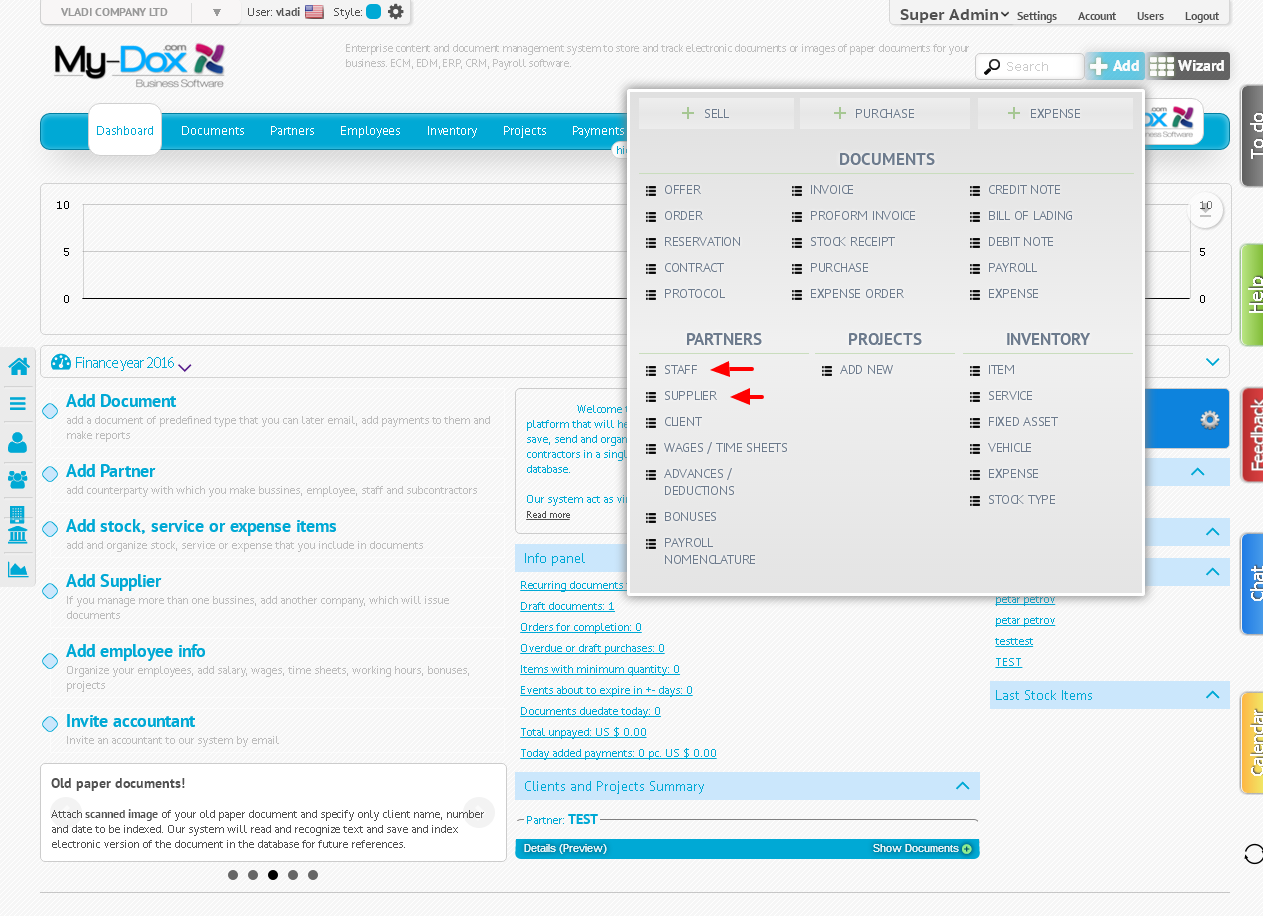How to add vendor?
The Vendor can be added by several ways.
After logging into your Profile in My-dox, from the home screen on the top Menu, select Contractors (1). From the page that opens, a little above the right (above the Search box) select Add (2). From the window that appears, select Vendor (3).
The same page will open and if after selecting Counterparties (1) from the popup menu below, select Add counterparty and check Vendor
The information can be entered automatically by entering Vies Vat number Company (4) and the box top right and do a search (5).
Or Fill in the required fields (such as Name (6), address, email, VAT ID.N. etc.). You can add Logo Supplier (7). Select the currency (8). you work with the Provider and if you use the discount, enter the appropriate information (9)
Finally, press the Add Button (10) to finish the process.
The following steps are the same as defined above (4 - 10).