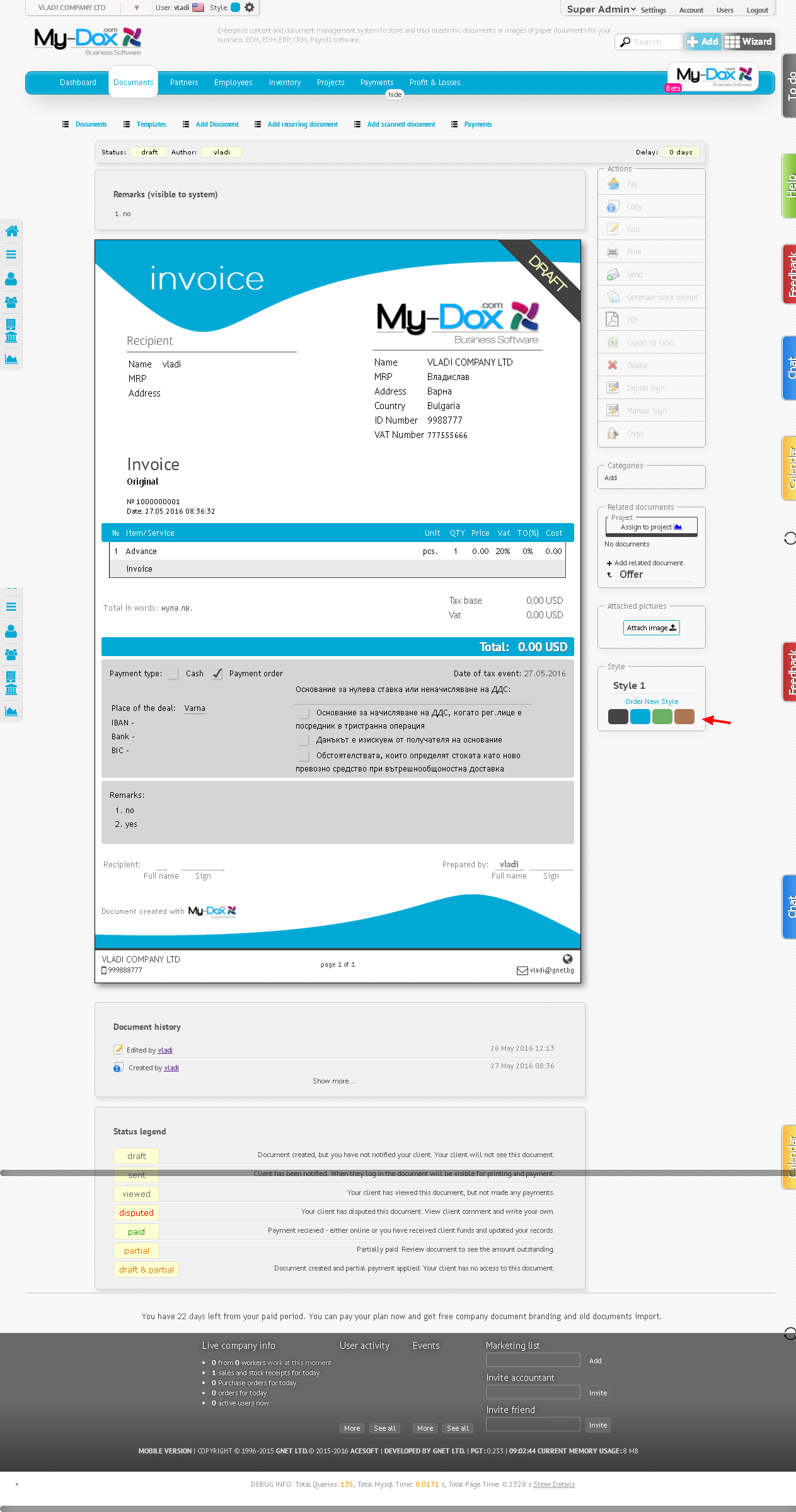How do I set my Invoice template?
Whrn you log in with your Profile in the System and select Documents from the Main menu (1), you will open a List with Your documents.
Select the document you want to assign a template (by the icon View document (2a), at the end of each document or text in Type (2b))
And once you load the document, the right side into Action and Attachments, you will see Style. Choose from a drop-down menu style (Style 1, Style 2, Style 3, Style 4) (3) and color scheme document (4). Click the Save button (5) to save the selected template.