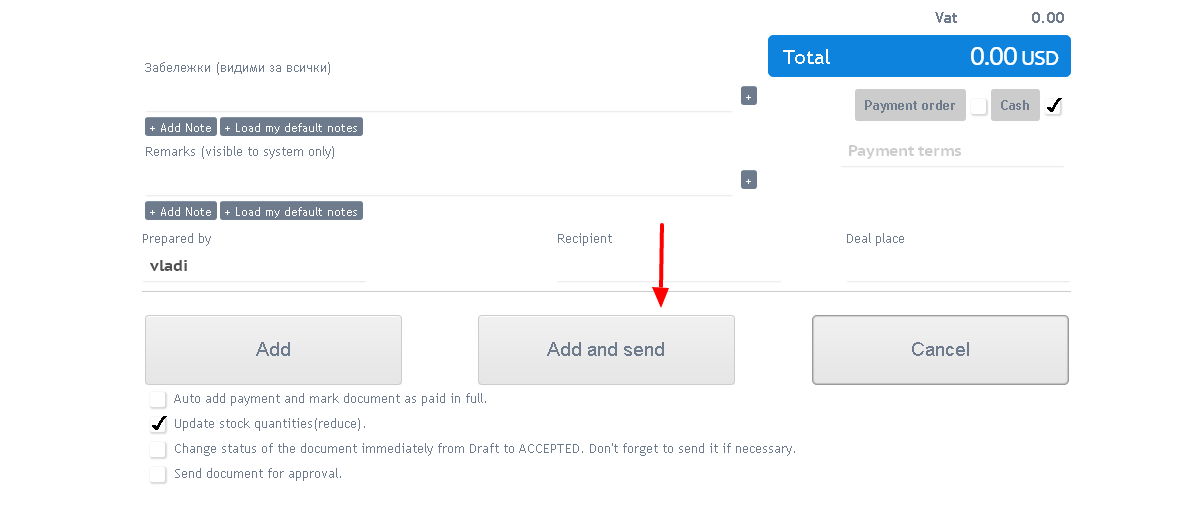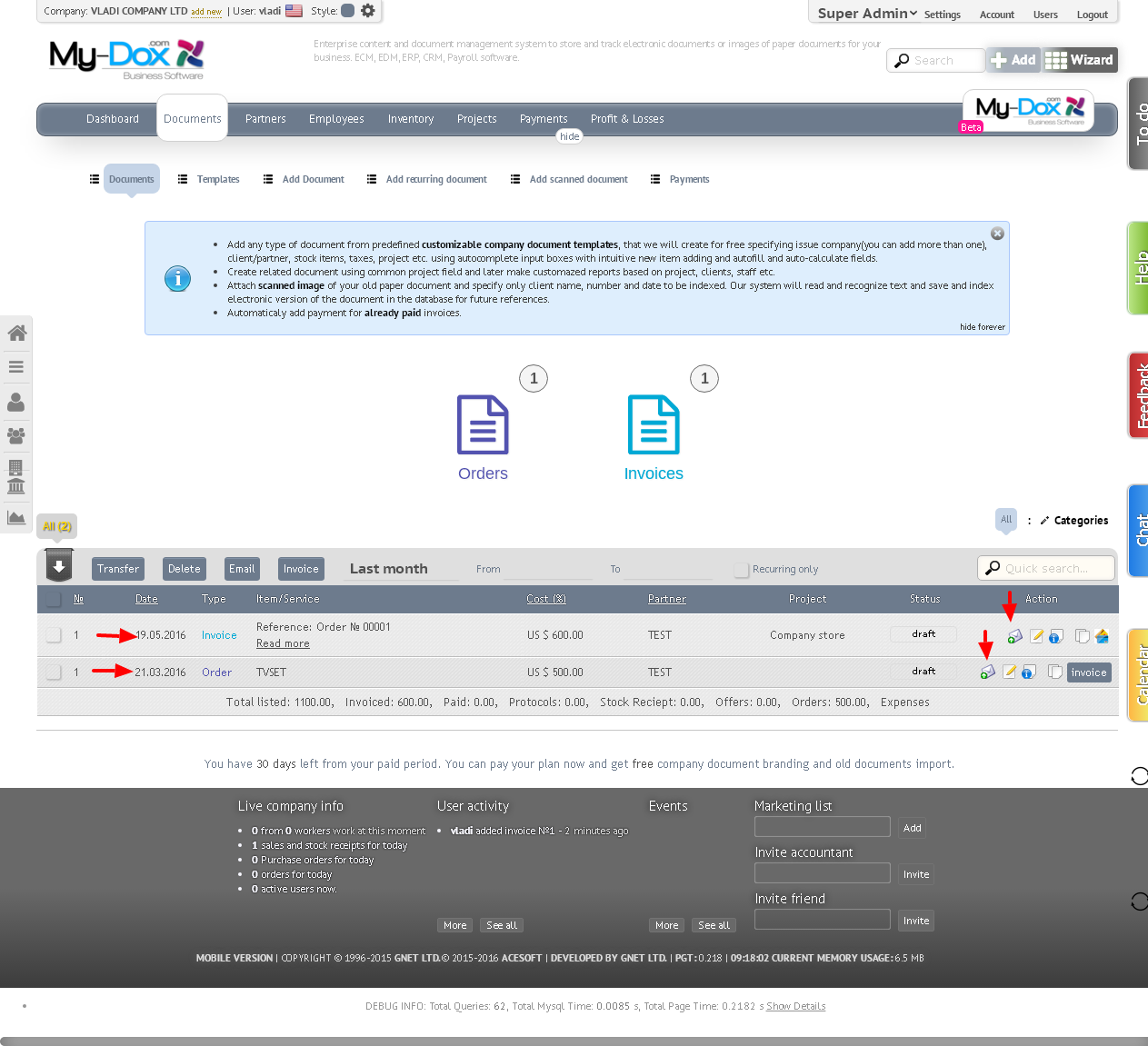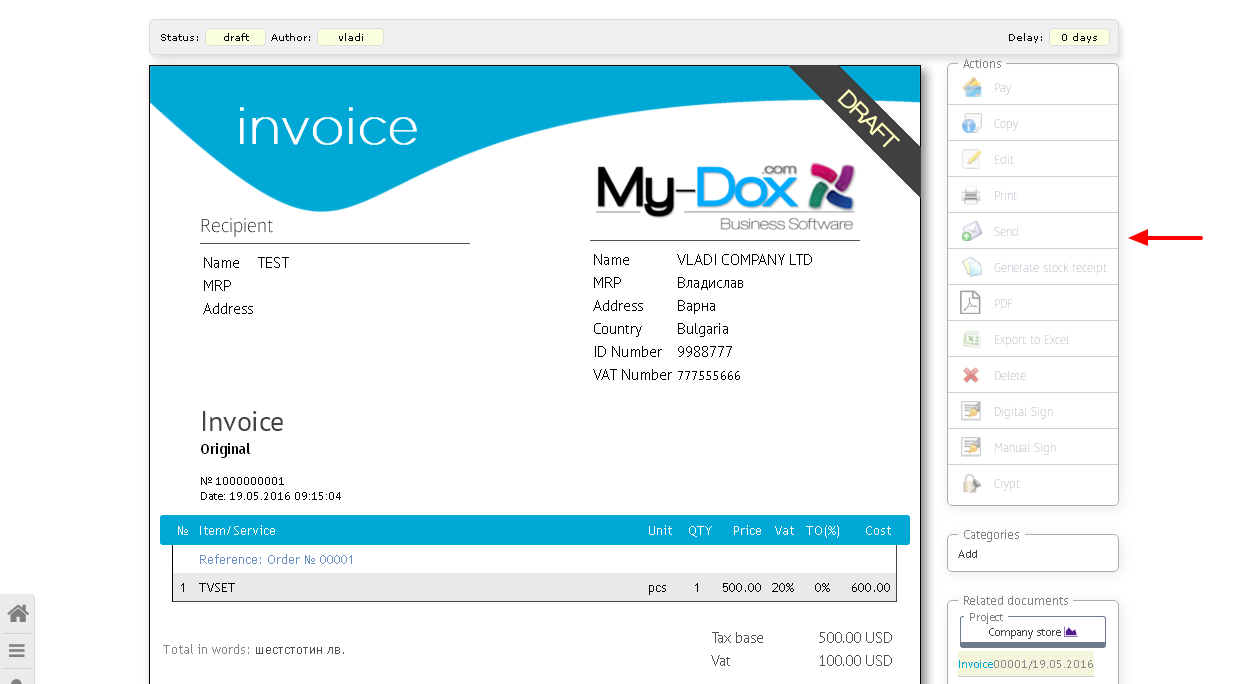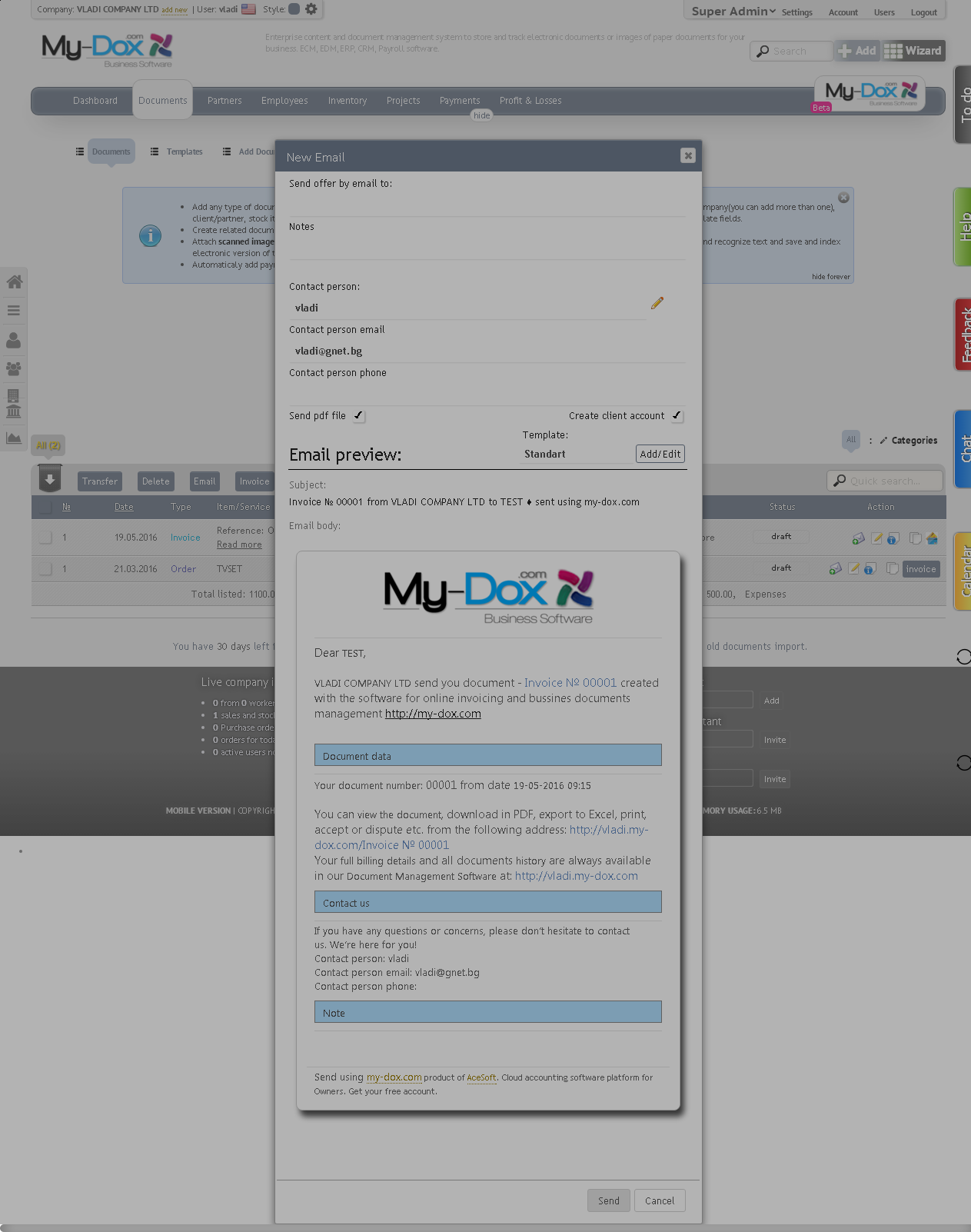How do I send invoices and receive payments?
Sending invoices in My-dox.com may be subject to their very creation, instead of the Add button, select the Add and Send button(1).
If you want to send an invoice after you've created it, you can do so as from the Main Menu, select Documents (2).
In the resulting list, with all your documents in the end you'll see a few icons. Select the first icon Send the document by e-mail (3.a) or the third icon (View document (3.b)). You can also browse the document by selecting the appropriate document Тype (3.b), and will be opened just this document.
In an open document since right, you will see certain Аctions you can perform with it. Select Send (4)
Whichever method you use, you will be prompted to Send a new E-mail..
Enter your e-mail (1) to which you want to send the document / invoice. Add Note (2) if you wish.
Enter the Contact Person (3) or Add (4). In the E-mail contact (5), if you change your e-mail,
If you want answers to come to him. If you wish, add a Phone contact (6). If you wish, select Send PDF file (7)
and press Send (8) to send the document / invoice.
If you do not want to send the document / invoice, press the Cancel button (9).
It remains your client to make payment.