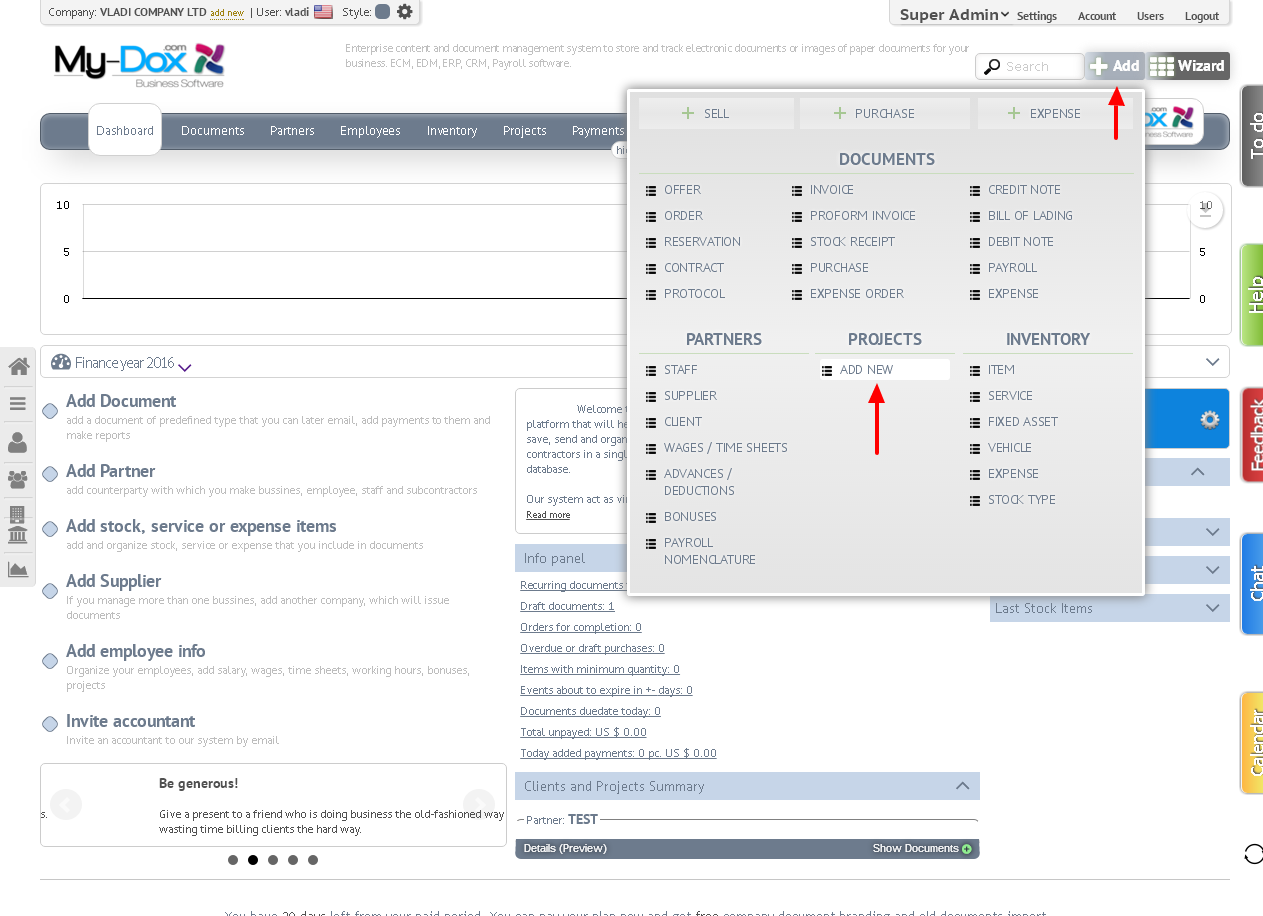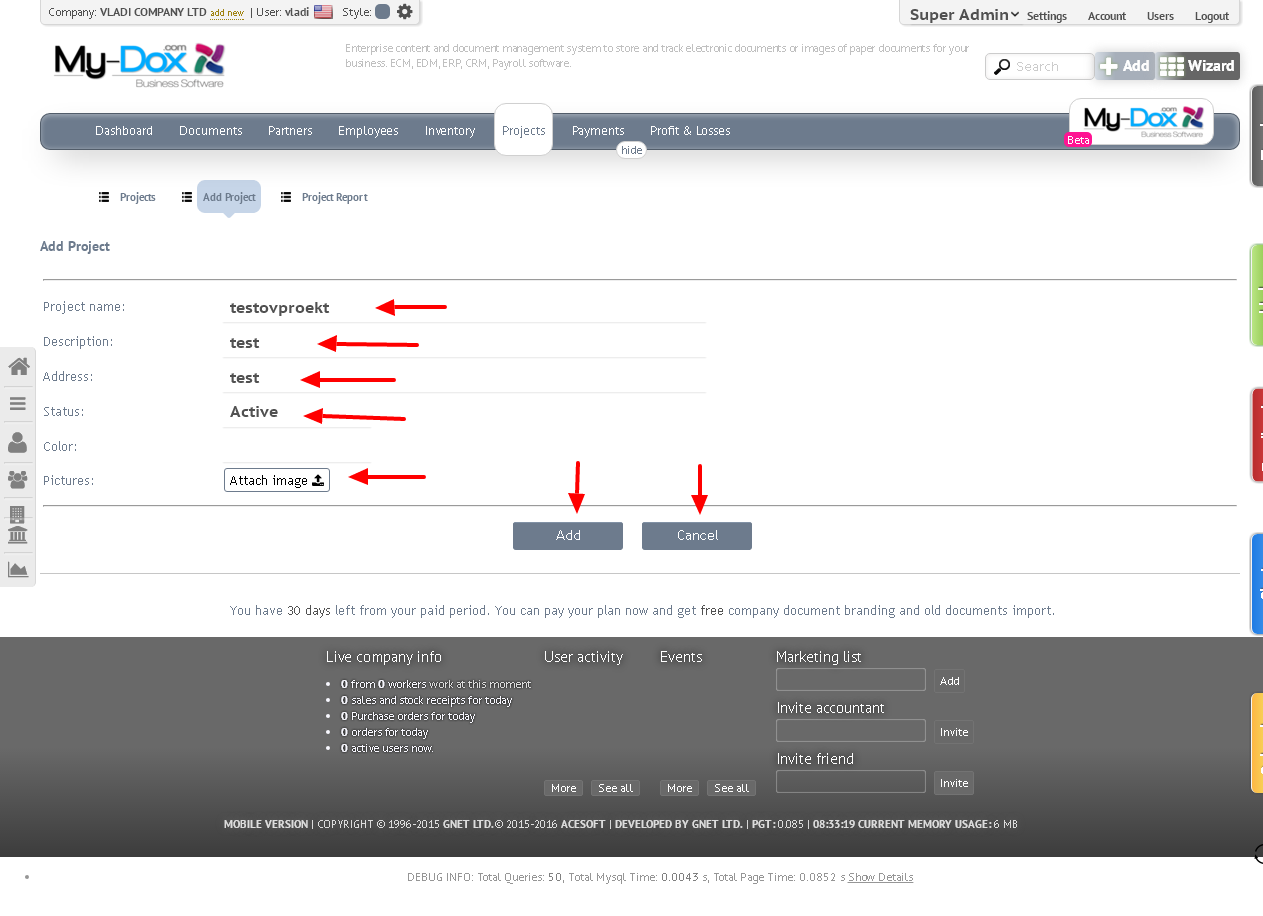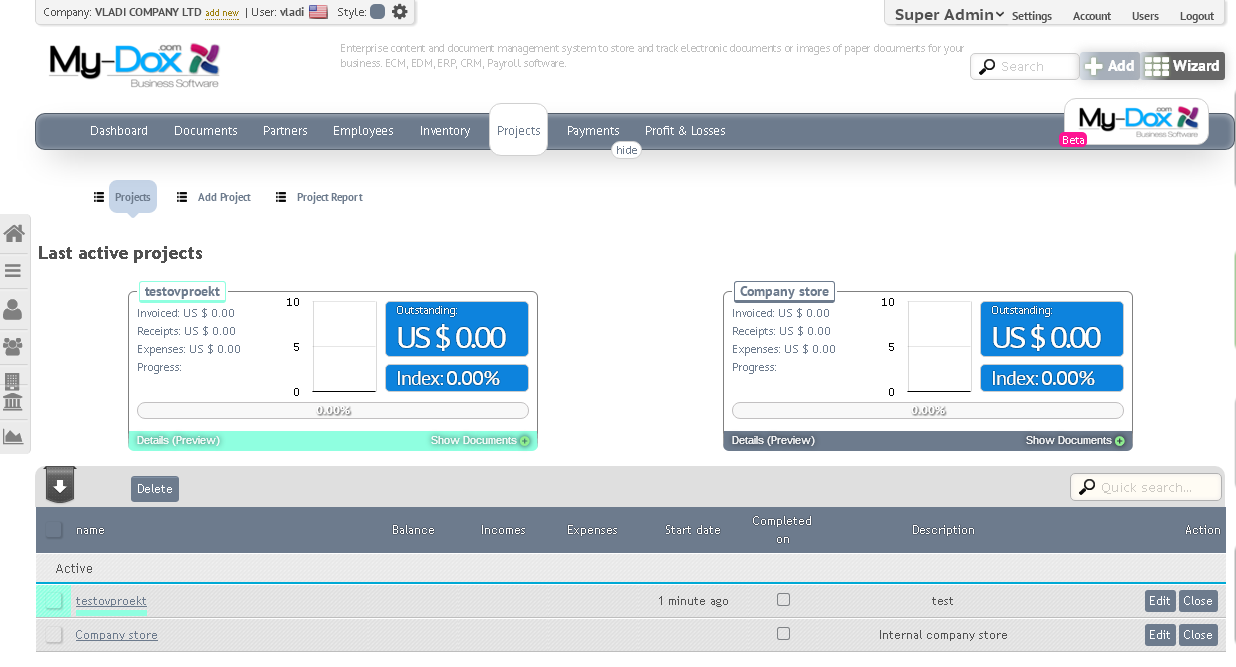How do I create a project?
Select the button, located top right, over the Main menu, Add (1), and from there Projects, then select Add New (2).
Or from the Main Menu, select Shops (1a) and from there Add shop (2a).
You will get a page Add Shop. Enter the information into the appropriate fields, and store name (3) Description (4) Address (5) Status (6) - active or inactive. Choose a color scheme of Color (7) - this will help you stand out in your list. Click Add (8) to add a new project or Cancel (9) to not do it.
Upon successful adding, it will display (10) and will display a list of all your stores (projects) own, including, the one that you have just added (11)..