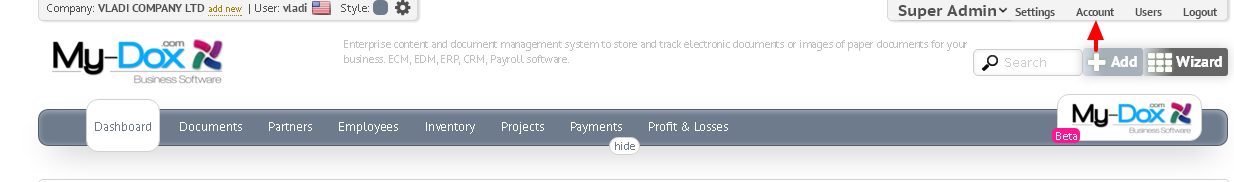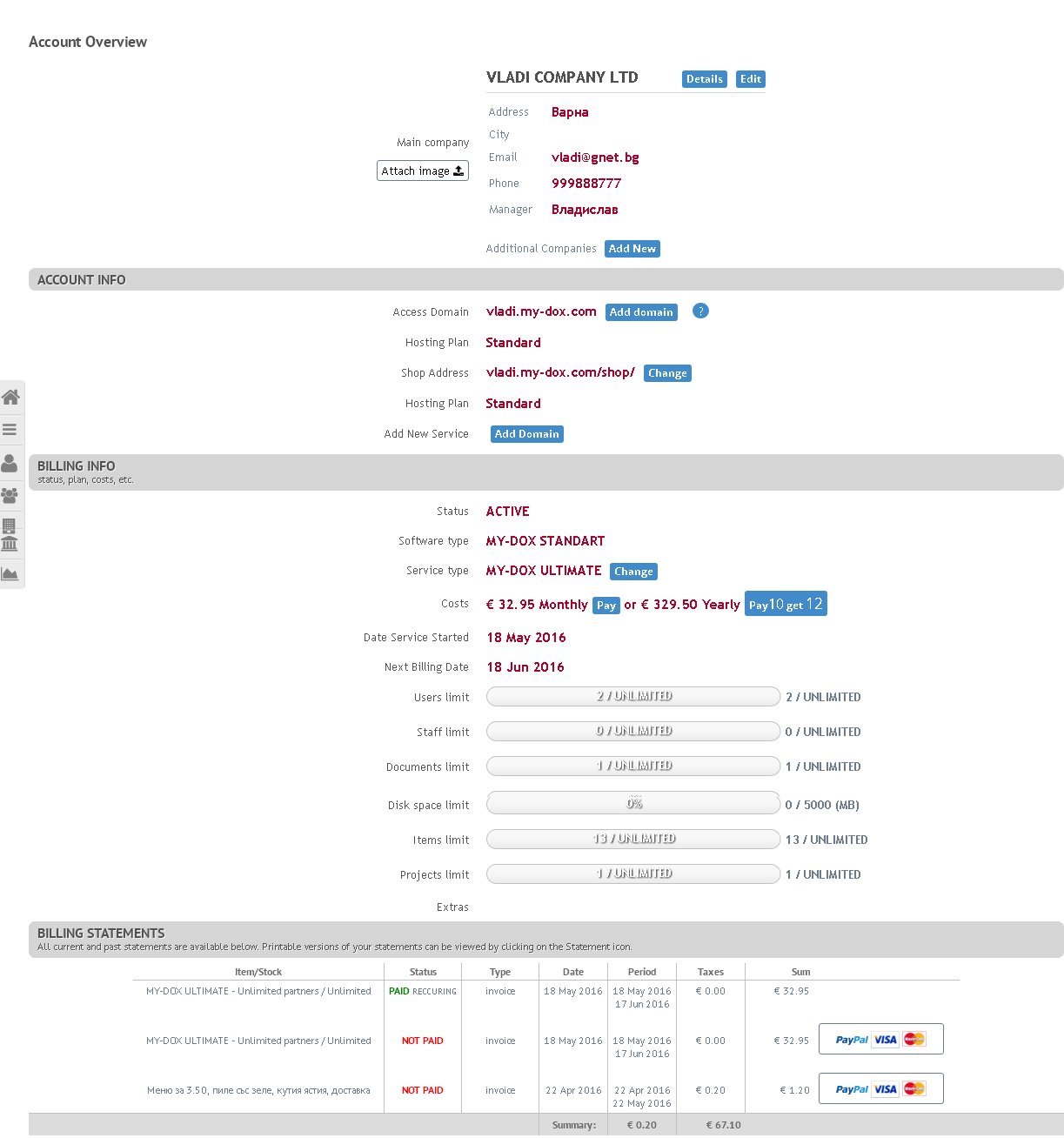How do I change my credit card details?
When logged in the site, above right you will see a menu Settings, Account, Users Help, Exit.
Select Account (1).
In the opened page Company details, scroll down and fill the appropriate fields, IBAN (2) showing your bank account Bank (3) - indicating at which bank has your account number and bank code (4) - SWIFT (BIC) code bank. Then click Save (5) to save information.