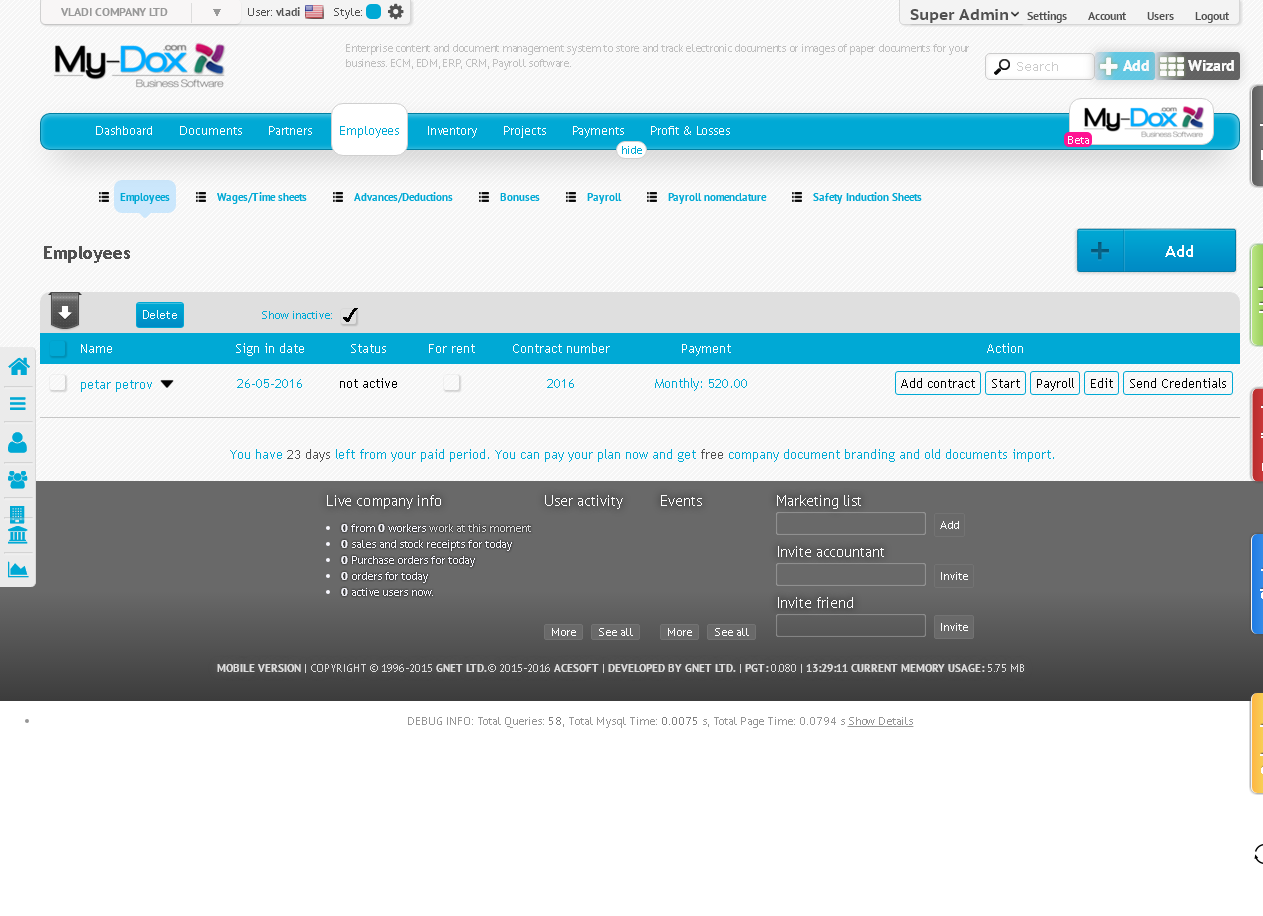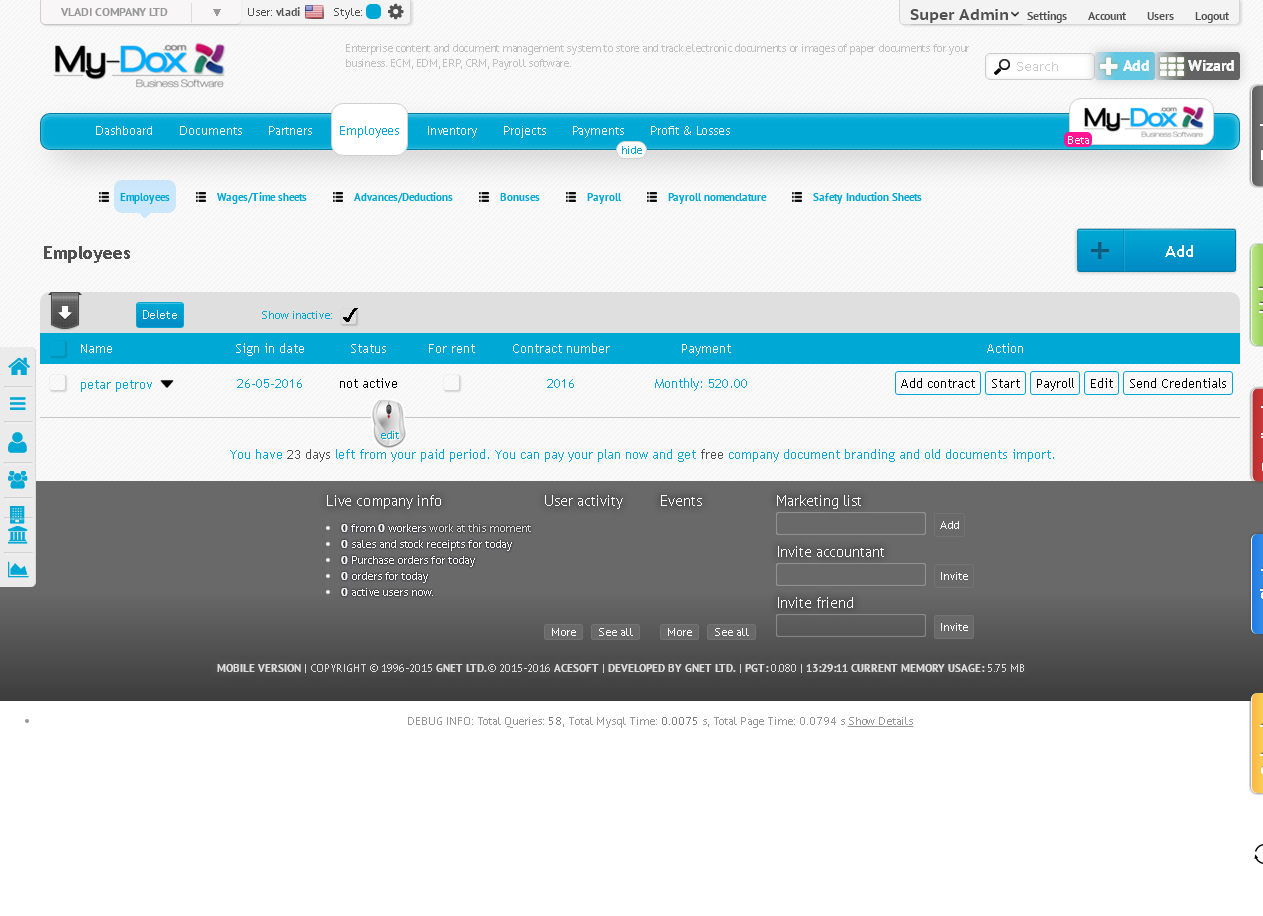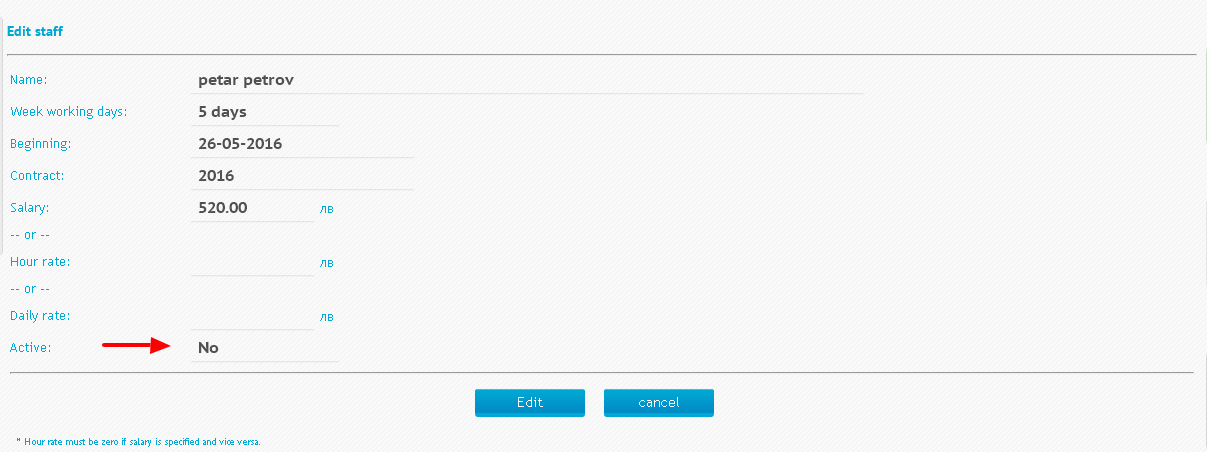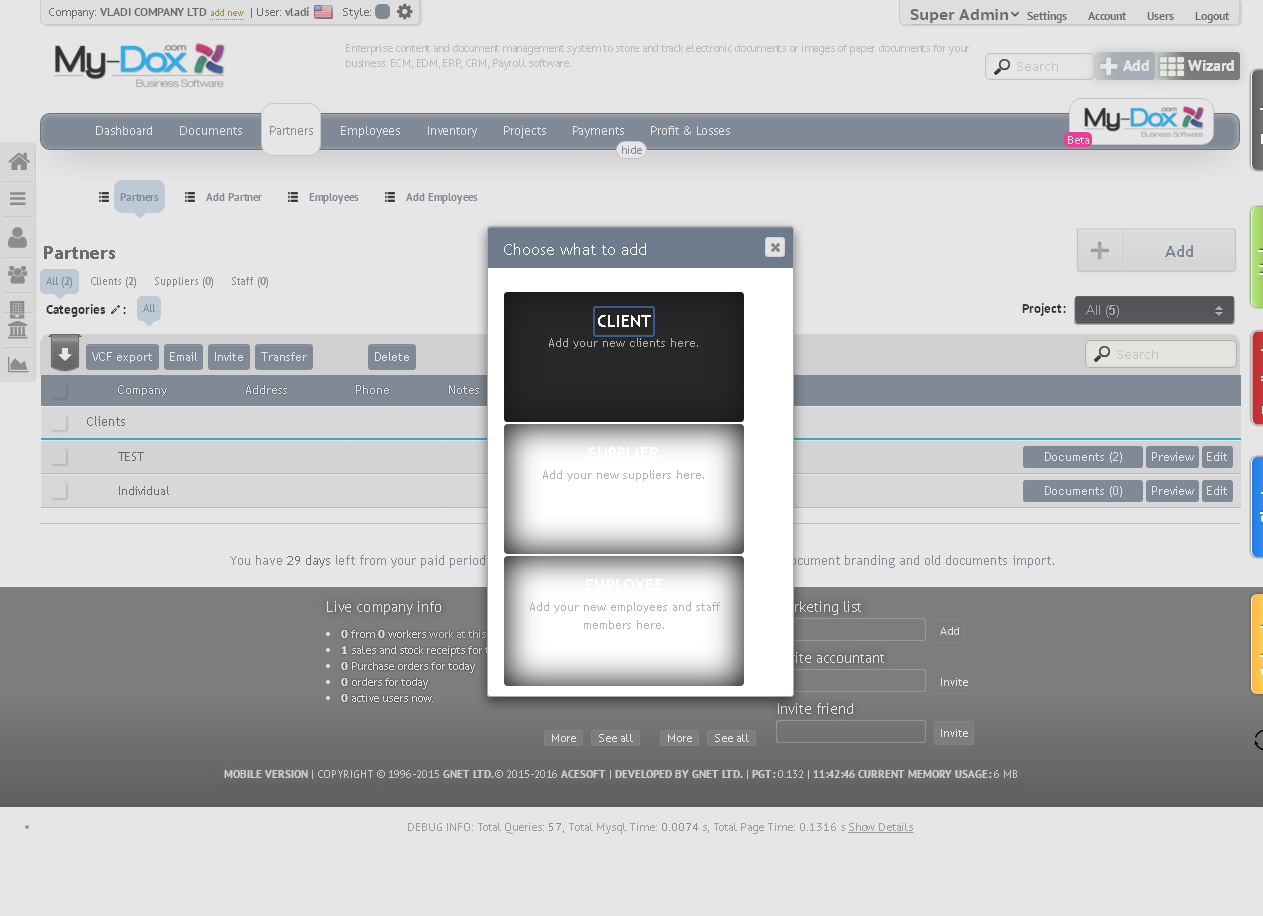Employees
By selecting Employees from the Main Menu (or Contractors), you will open Sub Employees (1) (current page) Wages / Earnings (2), Advances / Deductions (3), Premiums (4,), Salary (5) and Nomenclature salaries (6).
and in the open box, select the new status (active, inactive) and click on the Save Button to save the changes or Cancel to not do it.
You'll also see the Add Button (7) while clicking will get a Window from which to choose what you want to add: Employee, Wages / earnings, Advances / deductions bonuses..
In the main part of the screen you will see a List of your employees and information (and actions) associated with them.
By (8) will be able to mark all your employees quickly and easily. But you can mark them separately. (9) On this line you will see more names of your employees when you appointed them, their status at the moment Number of a contract signed with rheumatoid them wages that give them.
From Delete button (10) can delete selected employees from Button Salary (11) to enter earned hours and on Edit button (12), edit the information for the employee.