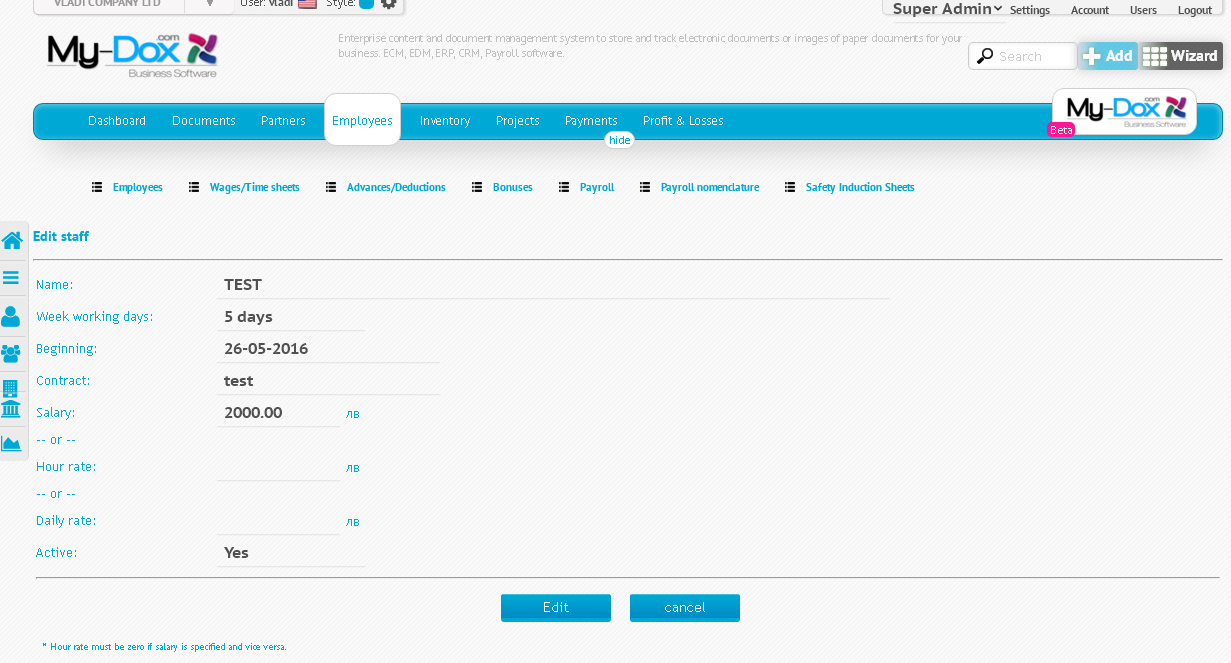Edit Employee
From here you can change the information you entered for an employee.
Name / or family / can change by Field Name (1).
If there are changes in working conditions, for example. reduced number of working days, this may change from field week working days.
Method of payment can change from one of the three fields Salary (5.a), Hourly rate (5.b) or Peep (5.c).
If you make a mistake entering Date of filing (3) and Contract number (4), you can correct it here.
If the employee has not worked for You, you can change its status by selecting from Active (6).
Finally to save the changes, use the Change Button (7) and to discard them, Cancel Button (8).