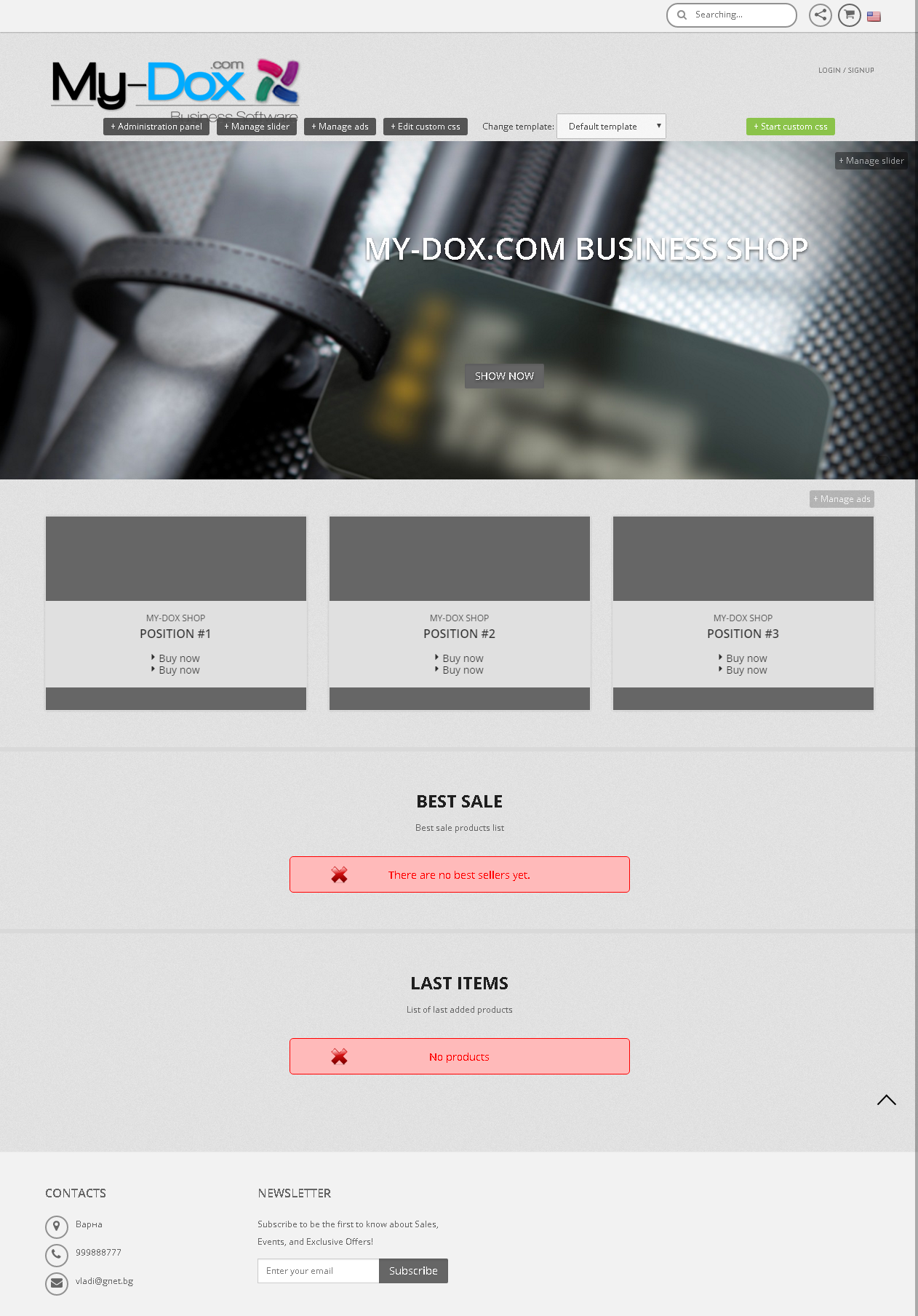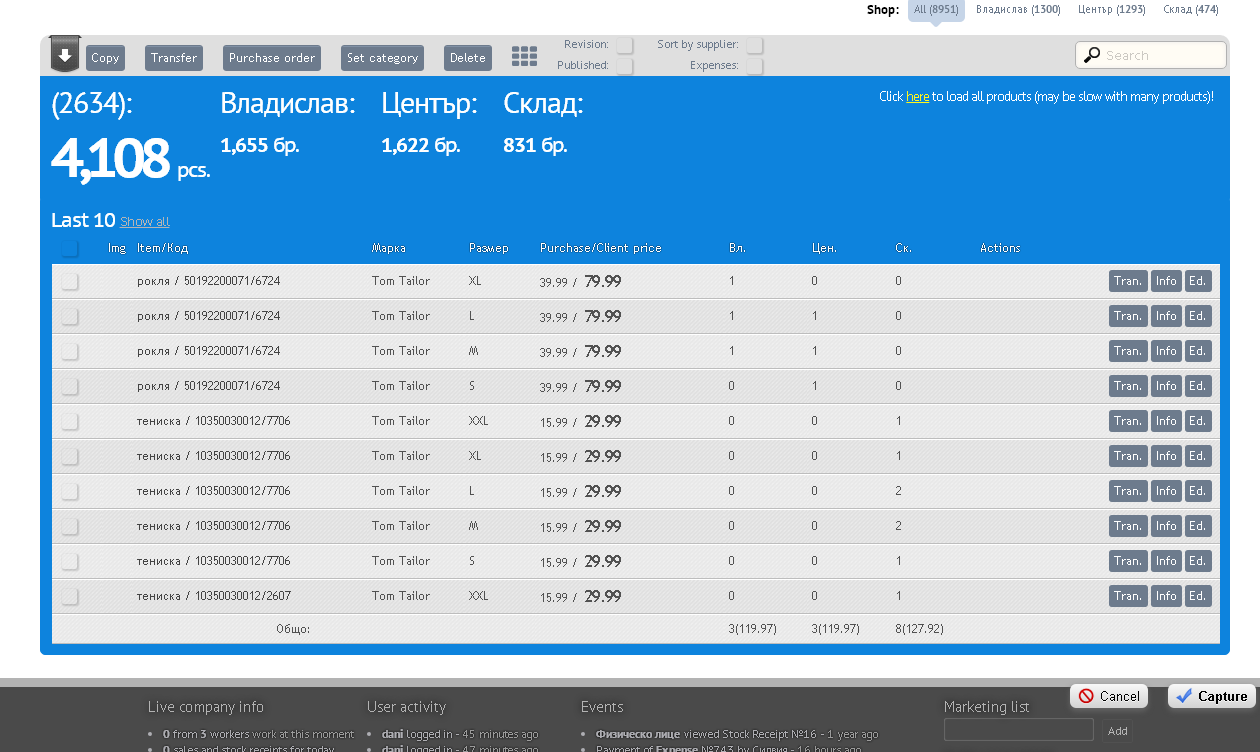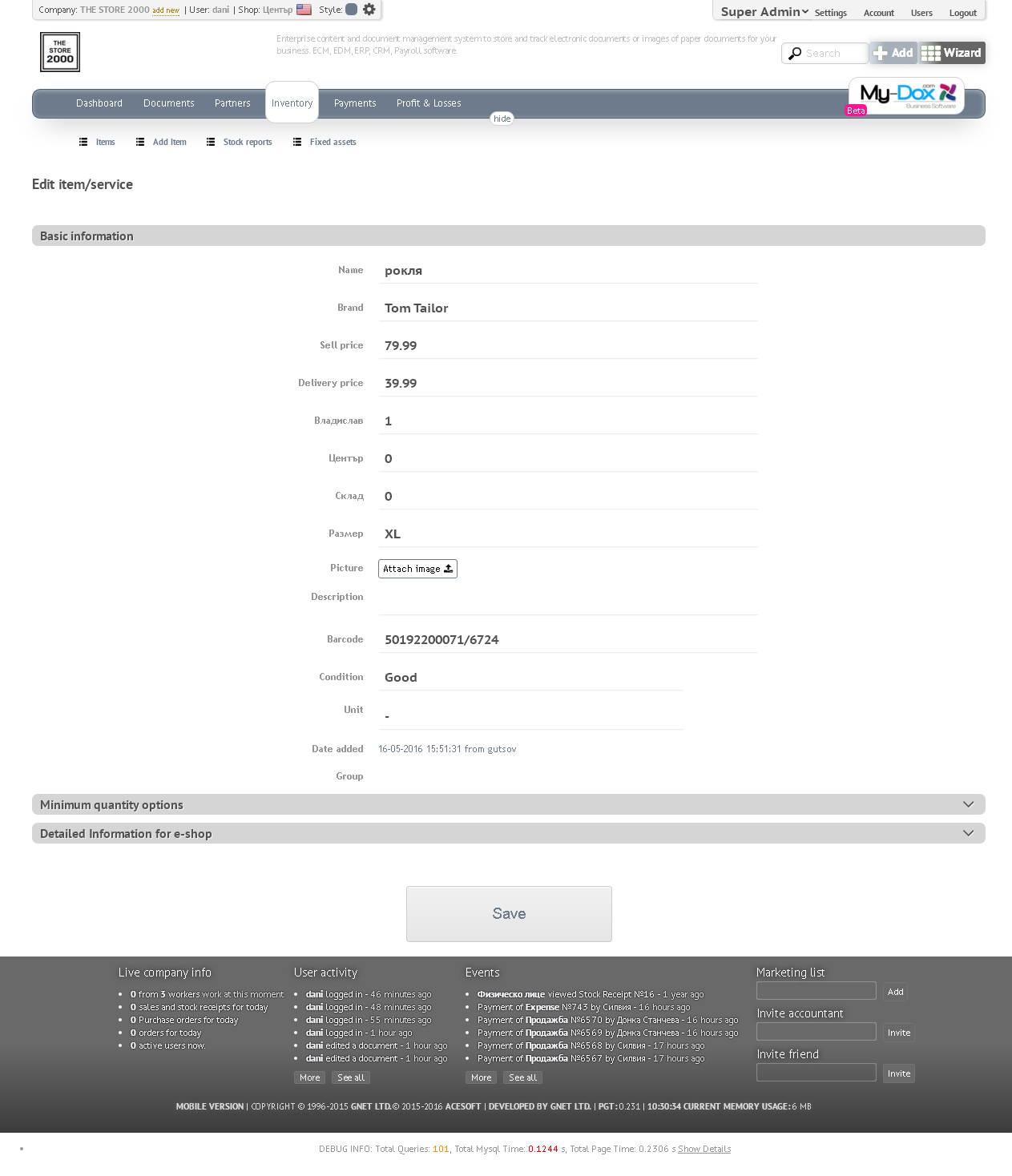E-store
Upon Registration in My-dox you receive fully functional and operating an electronic shop in 2 designs (design can change from the Top right menu / Settings / Style e-store - the choice between Style1 and Style2 (default is selected)). So you can attend and online. It only remains to add categories and products in them and may start selling.
Once you have added the appropriate Categories in the System when adding a product (commodity, service) can afford this product (product, service) is displayed in the e-magazin'a, you do Published. You can add several products in different variants, which are the same Barcode at the same time as clicks on button Publish, working on products with the same Barcode. (But in order for a product / commodity service to be published in e-shop must have a Barcode. If not, they can quickly add Barcode. Main Menu / Inventory, marking the product / s and click on button Barcode). You can always remove a product / s from showing up in e-shop by clicking on the button Unpubl.
If you want just a product posting can solve it by Edit item (Main Menu / Inventory / Row, Detailed Information for e-shop, is marked Published unmarks to remove from e-shop). Here also you can set a position to take a product in e-shop. (Main Menu / Inventory / Row, Detailed Information for e-shop, TOP product position). And from Insert and Edit Online Shop Product details, you can open the control panel and add a title, keywords and other information..
In the online store you can sell everything you have in store ... it is enough to make them Published.