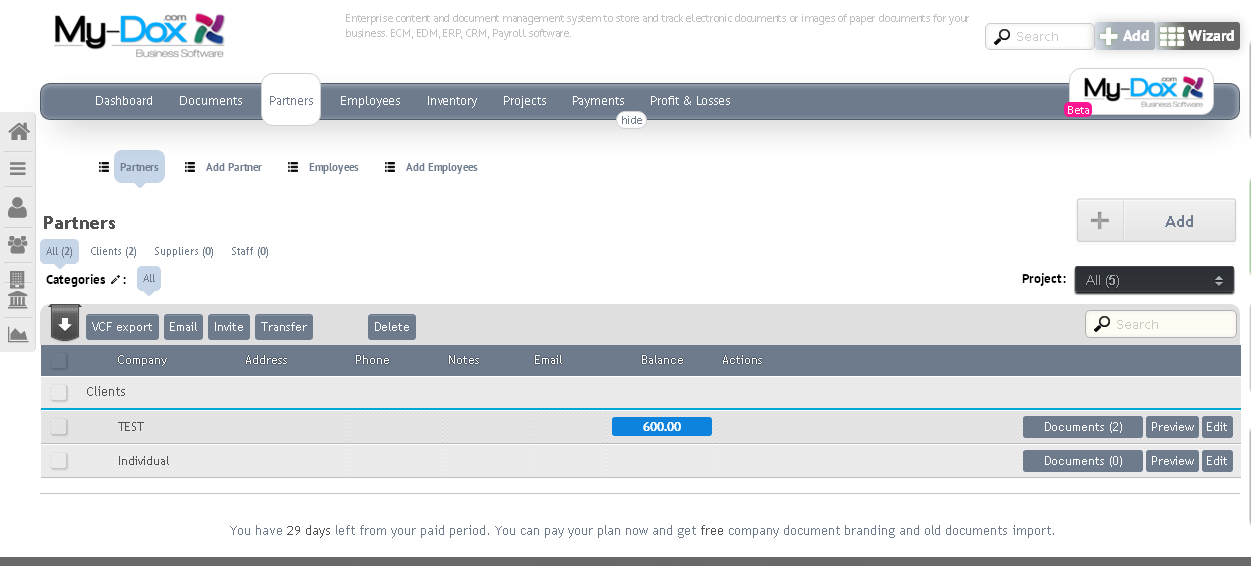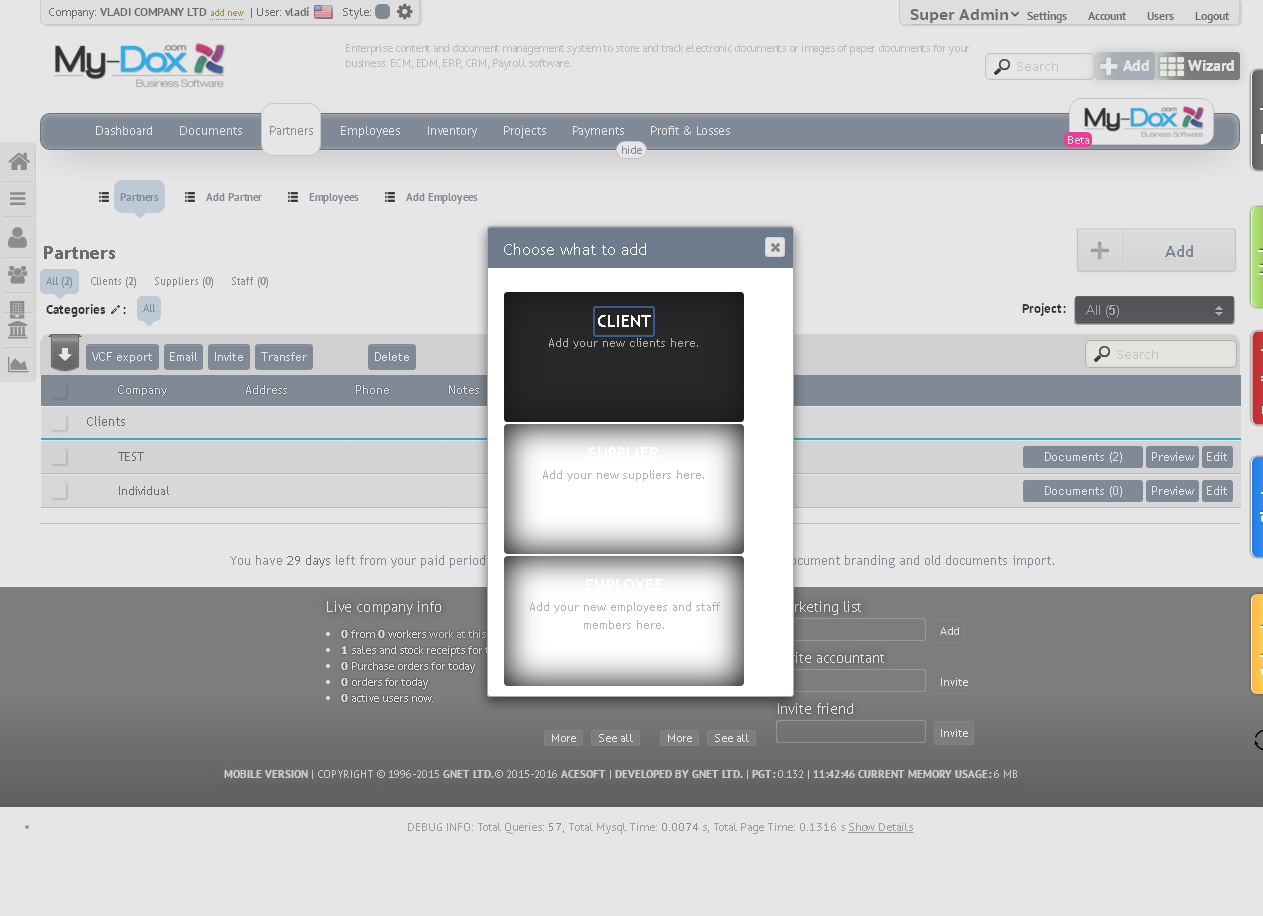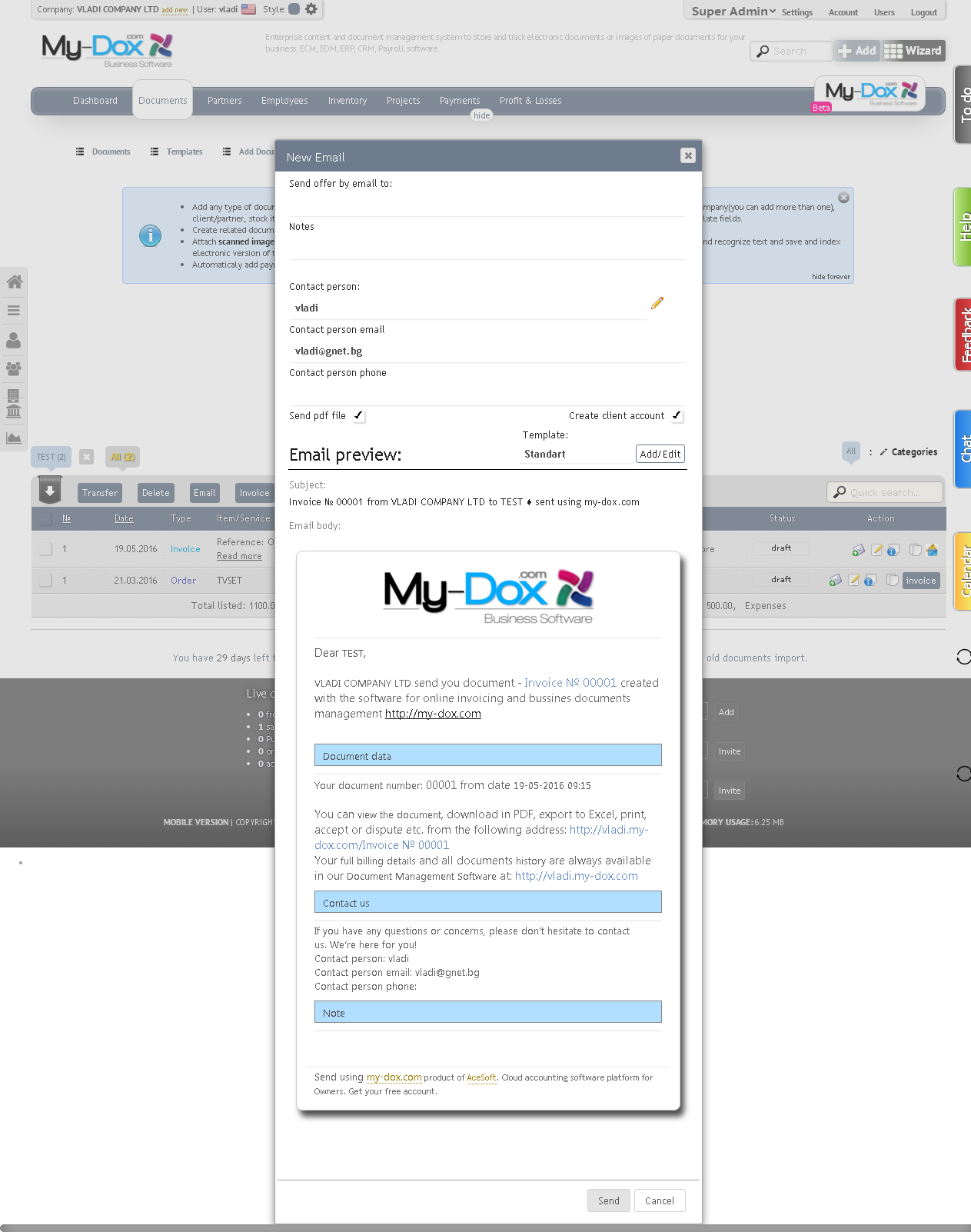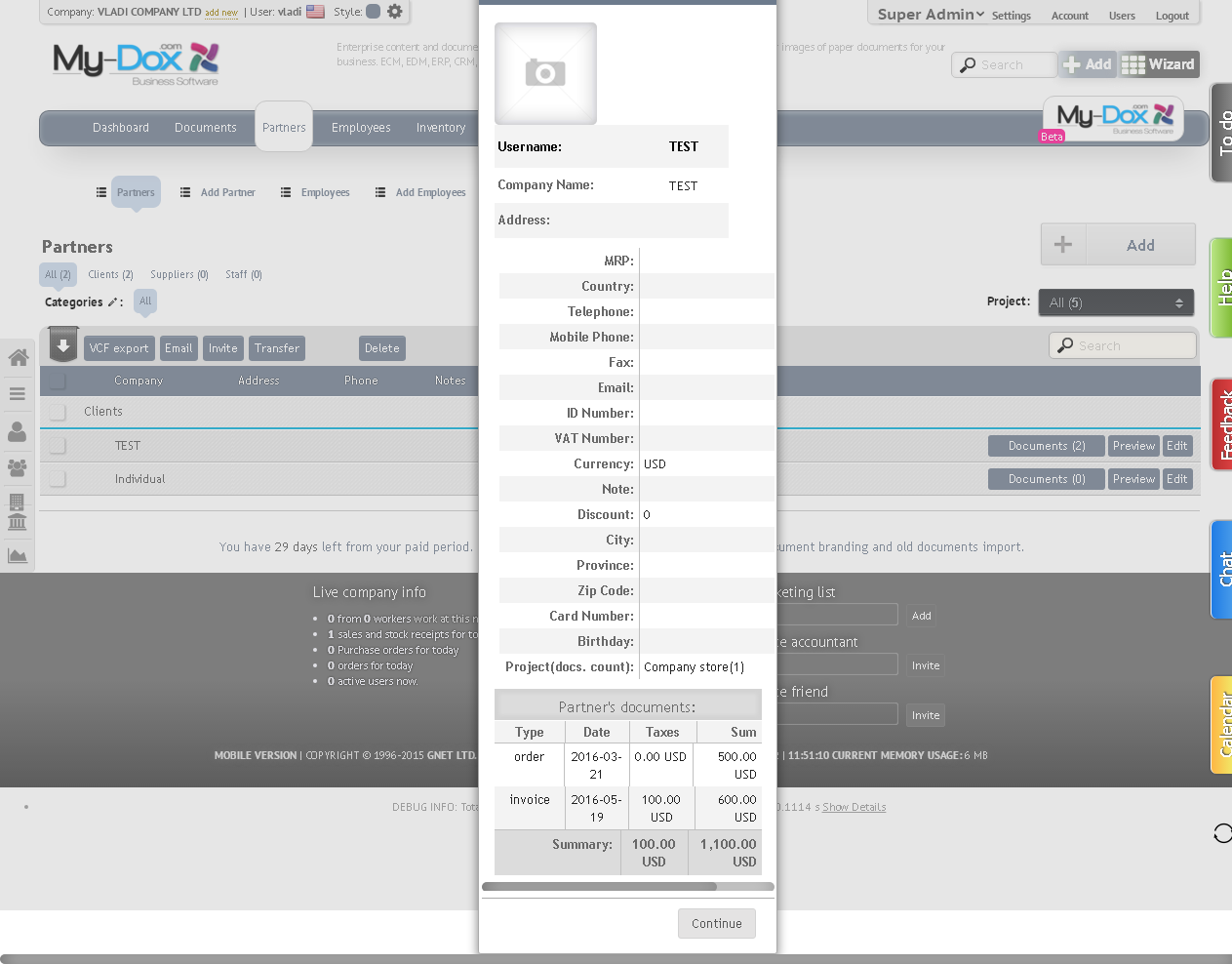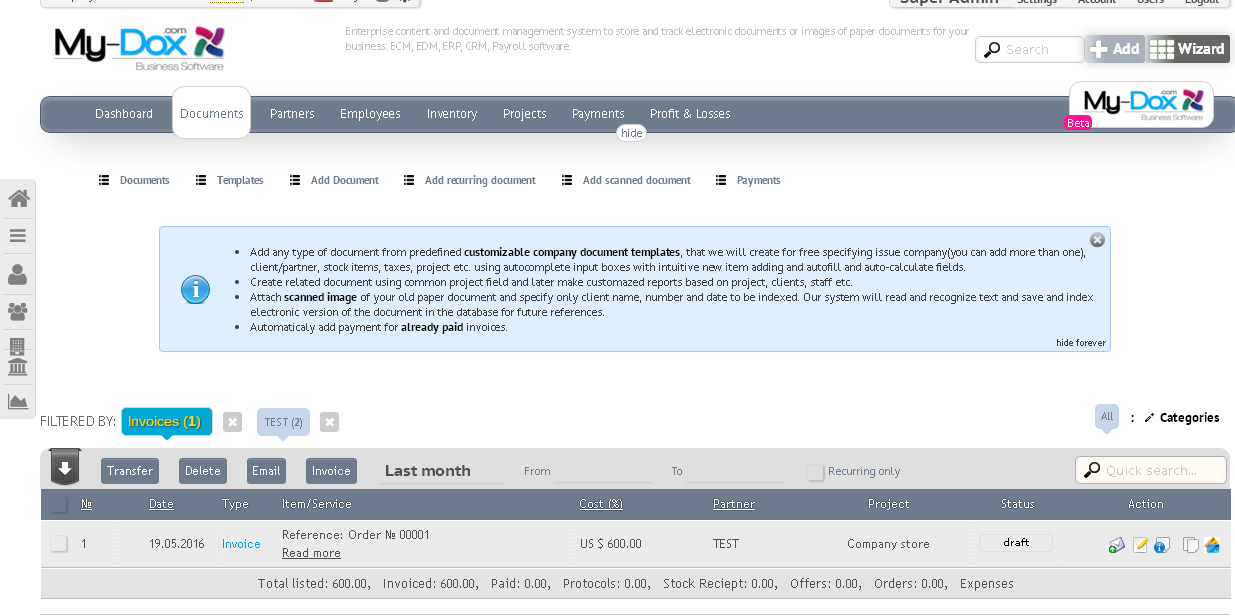Contragents
By selecting Partners from the main menu, you will open Sub-Contractors (1) / current page / Add counterparty (2), Employees (3), Add servant (4)..
You'll also see the Add button (5), which can add a new counterparty (Customer, Supplier, Employee).
In the main part of the screen you will see your clients and can perform actions on them. If you want to sort them by type (only Clients, Suppliers and Employees) do it by choosing the appropriate on (6). To see again all its counterparties choose All.
If you want to export data to an / or more / contractor select the (11) and use the button VCF exports (7). From the E-mail Button(8), you can send them a letter,
and from Delete Button (9), you can / remove them. To select all Contractors use (10).
Use the Edit Button (12), located opposite each counterparty to edit information. From the View (13) can see what information you have entered for a given counterparty.
and from the last Documents Button (14) , you can see the documents you have with that counterparty.