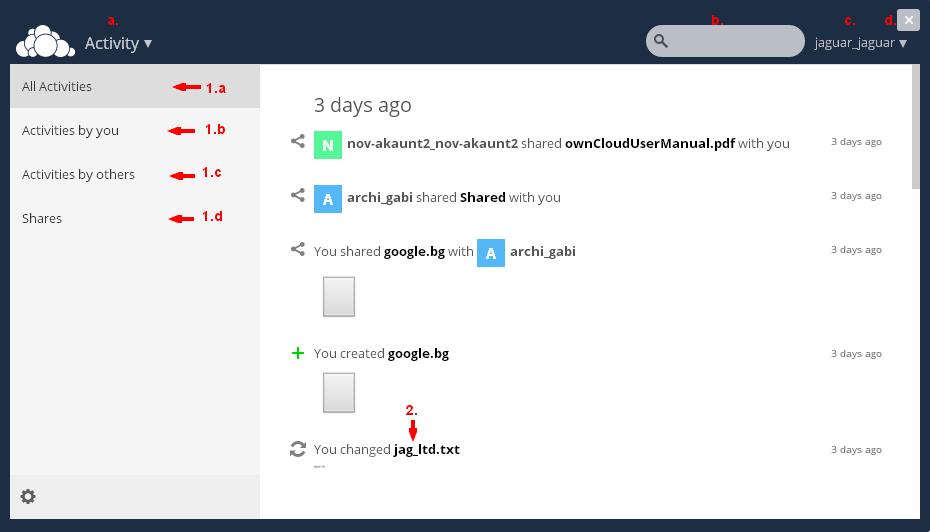Cloud Activity
You will see your Activity in the Service. After you select Activity Tool, in the loaded screen in the section under the familiar panel Tool (a), Search box (b) and Info and Settings User (c), Close (d), will see their activity arranged in chronological order, at the top is Your last activity.
On left you can choose what Activity to show. You can choose between All Activities (Overall activity - 1.a), Activities by you (Your activity - 1.b), Activities by others (Activities from other users - 1.c), Shares (Shares - 1.d).
If you click on one of your activity (such as editing a file, for example. (2)) will open the file / folder.