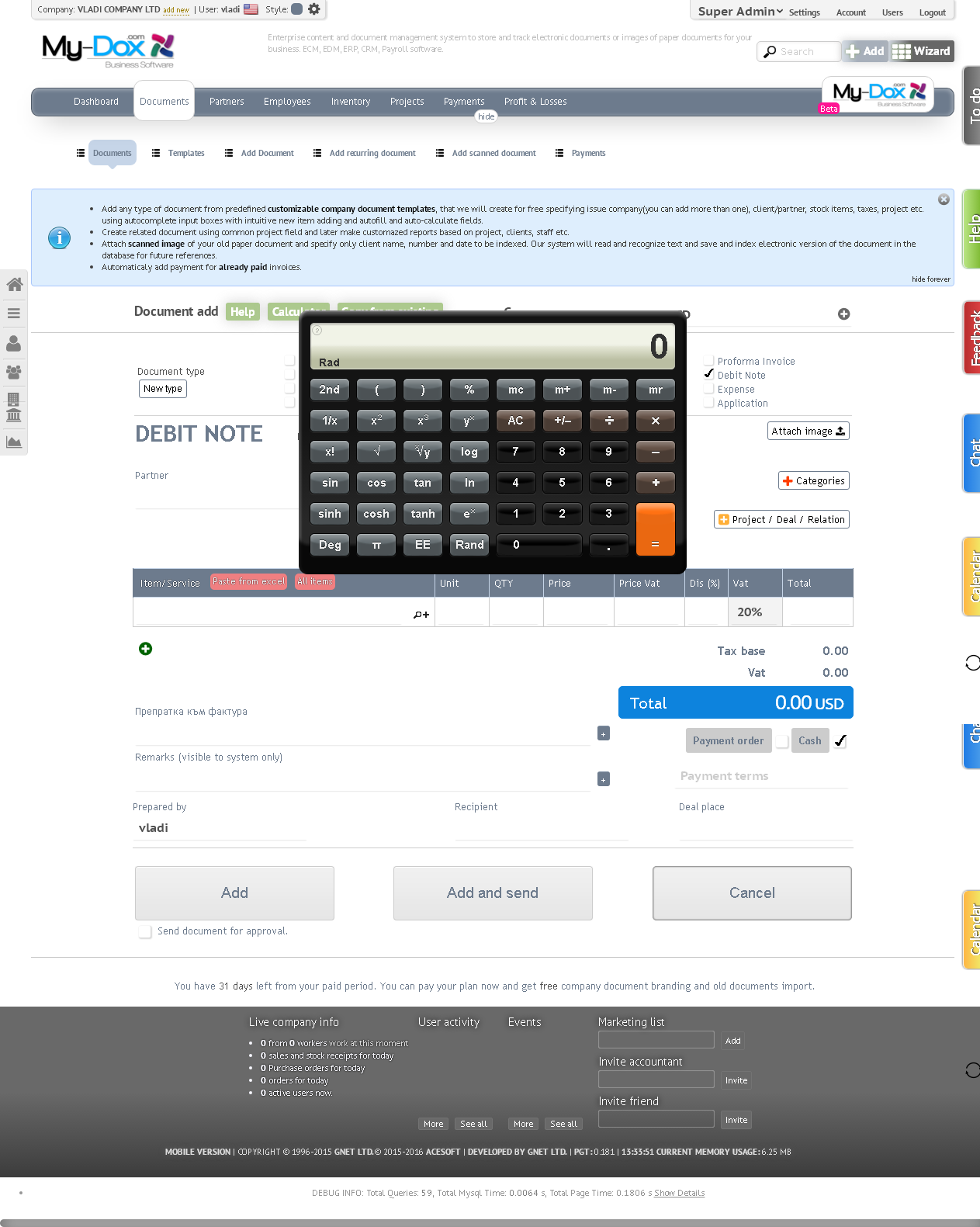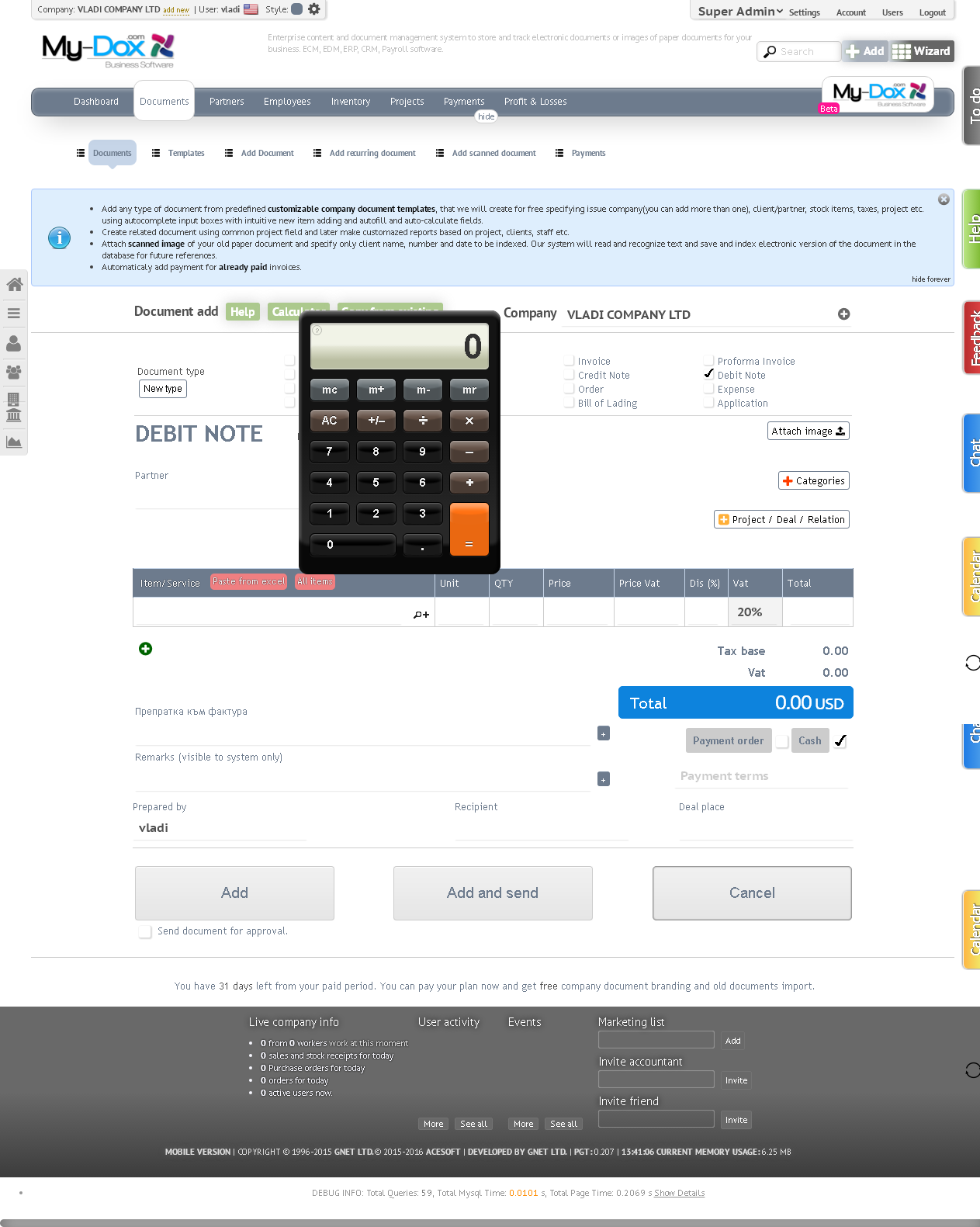Calculator
If you need to calculate (or check) something, you can use the built-in System Calculator.
Just click on the Help Button in the Documents / Add document to open Calculator.
You will find a Engineering calculator. If you want to switch to Simple, click on ? in the upper left corner and then >, located beneath it. And from the 3,. you can change the decimal point (dot or comma).
To close the Calculator, click somewhere outside.