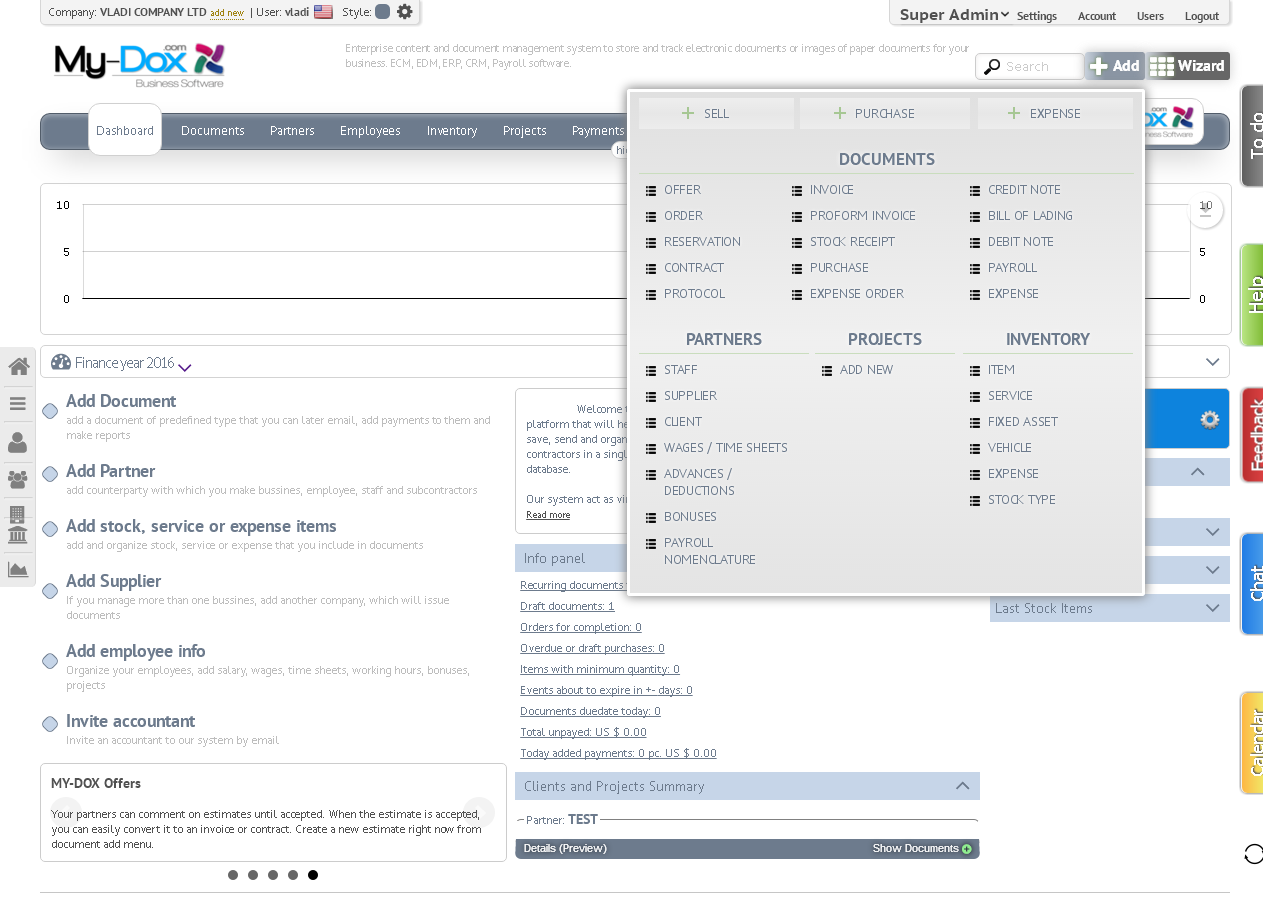Button Add
Add button is located at the top right of the site and is accessible from any page.
In pointing or clicking with the mouse will open a menu from which you can add
a variety of products / documents.
At the top you will find the 3 most commonly used actions (at our discretion). These are Add Sale, Delivery and Cost.
You can add and Documents (Invoices, Delivery and Consumption). Also from there you can add other types of documents. Just click on the desired document and will be redirected to the page for adding appropriate.
From Counterparty will be able to add and manage Your Partners (Employees, Suppliers, Customers) and to add Wages / Earnings, Advances / Deductions, Bonuses and Salaries nomenclature.
From Projects, you can add a New shop to your profile.
And in Inventory can add new Stock, Services, Asset, Vehicles, Expence (other than in Documents), and Type of product.