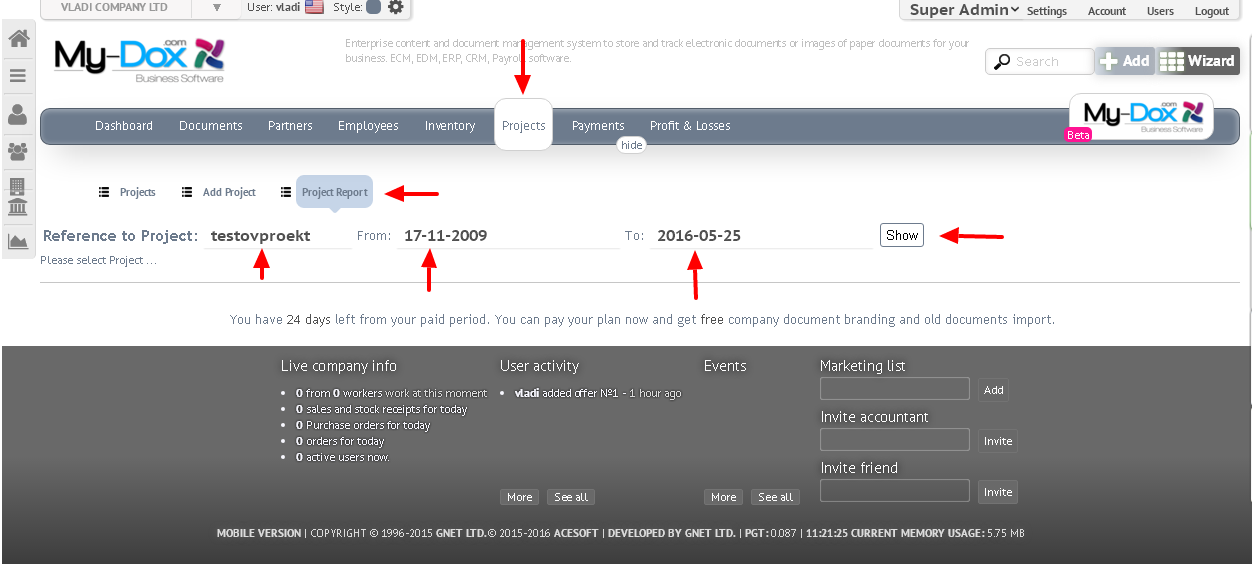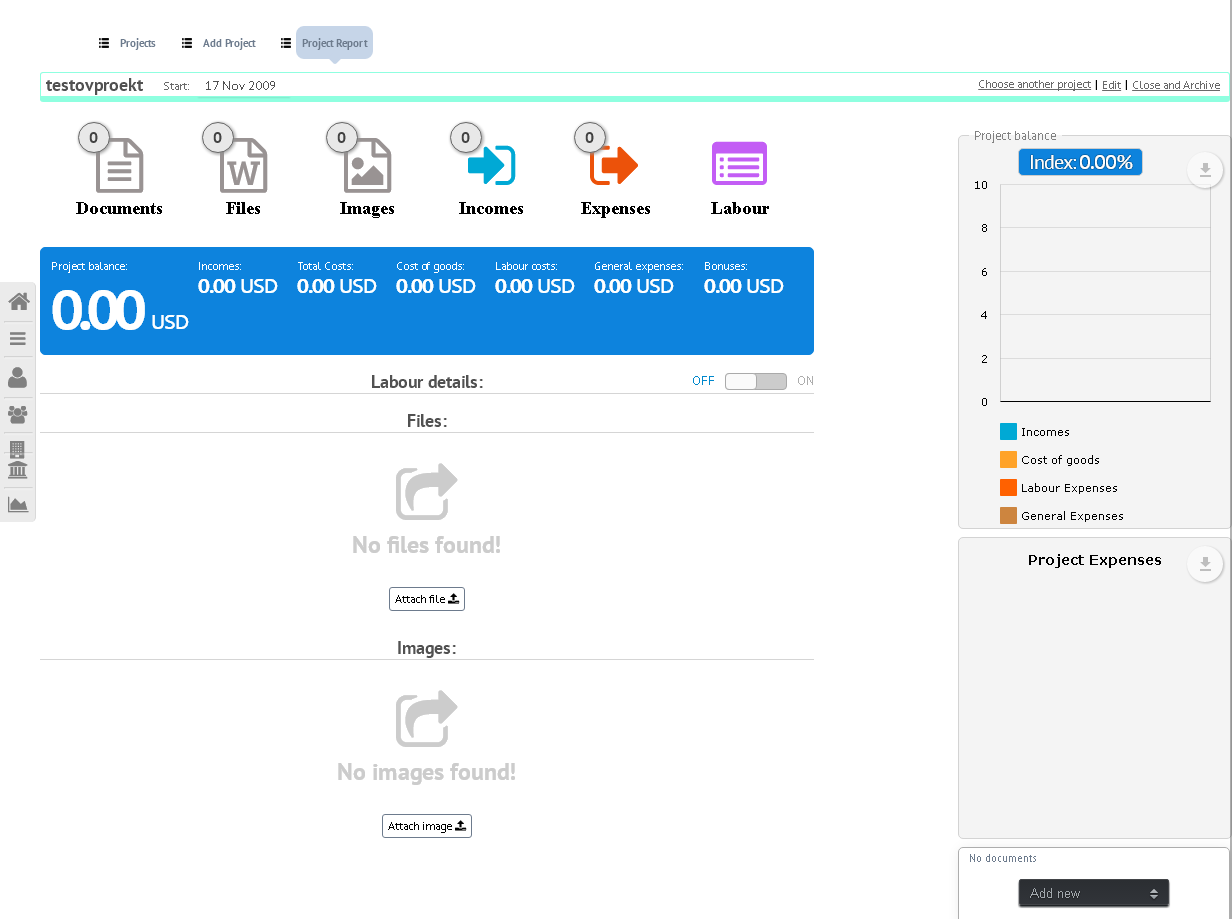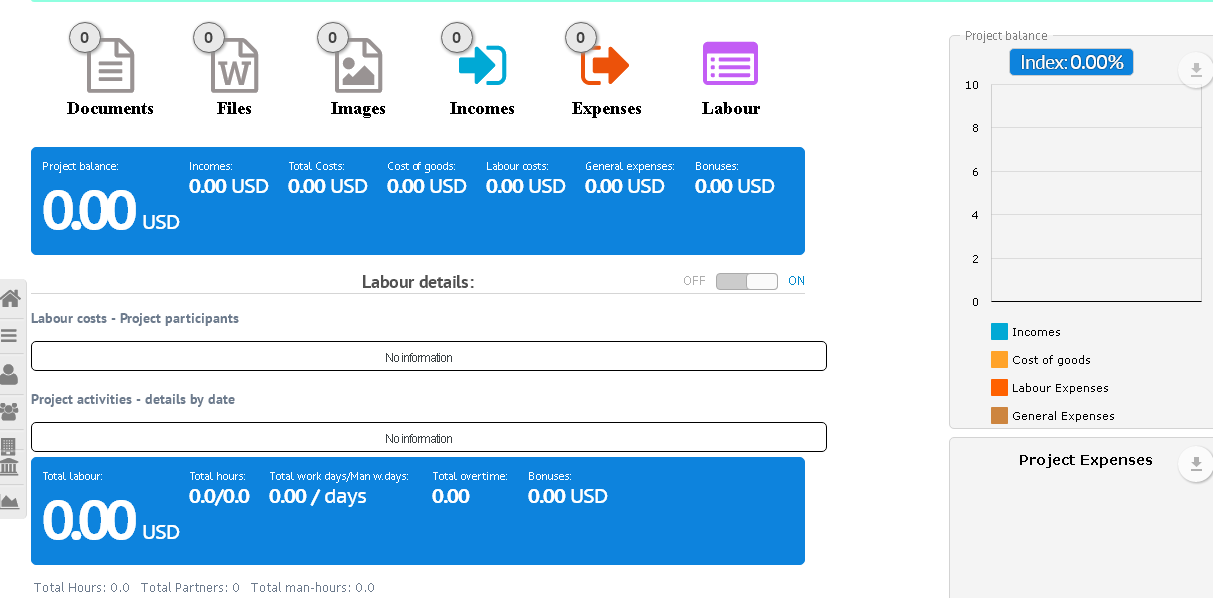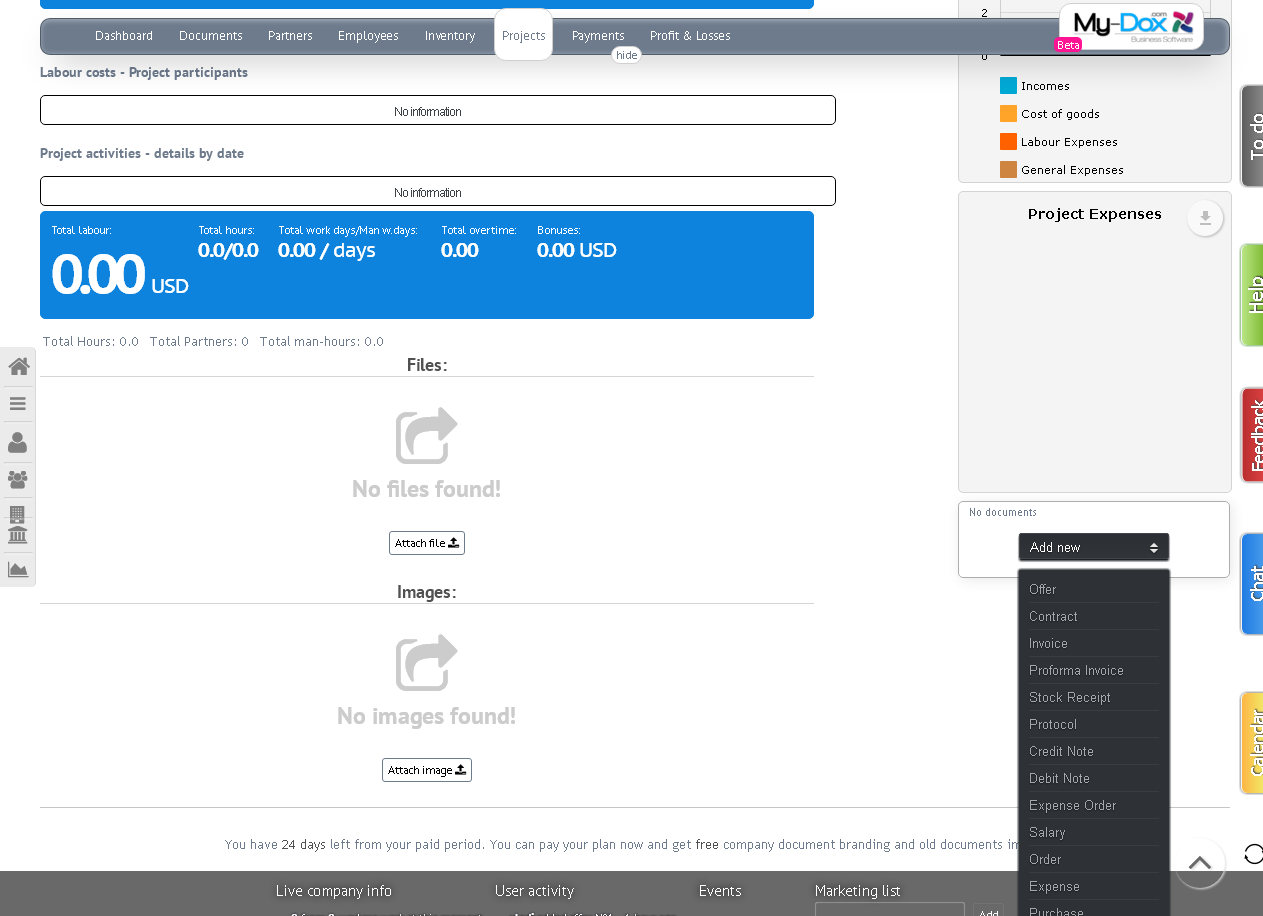Shop reports
Here you can see the reports for your stores.
From the drop-down menu Choose store (1), select the project you want to see reference.
Select the period for which a reference by clicking in a field from and to, and specify the dates on the calendar.
Click on the Button Show to view the Report.
I'll show Summarized statement (as Balance, Income, Labor costs, Total cost, Total costs, Cost of products, Premiums) for the object.
From the button Close and archive can close and archive Project
If you want to see detailed information about the object, click on the Button More Details if you want to change Information about it, click on the Button Edit, and if you want to see Information for another project, choose Button Choose other project and from the popup drop-down menu, select Project..
If you click on the Button More details, it will switch from Off to On and give you detailed information about the Object, such as labor Costs - shop participants, Shop activity - details of the days and Total (All work, Total hours, Total servant. days / man-days, Total overtime premiums).
On the right side you will see a graphical presentation of the Report. Shop will be displayed Balance, Cost of the project and documents relating to this store. As you will be able to add new ones.