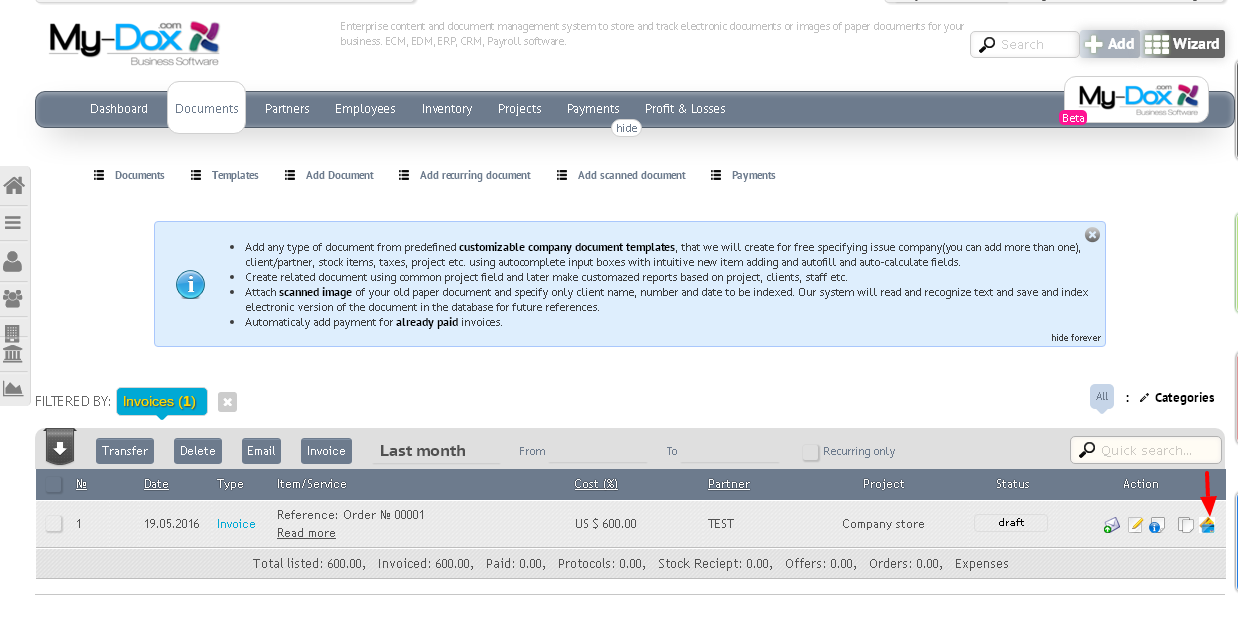Add payment
By selecting this page you will be redirected to the Documents page with a list of all your documents, you can perform / or you have made / payments.
Select the document you want to make a payment by clicking the last icon of Payment from Actions located thereon order.
Depending on whether you have made any payment document or not, you can:
- Add a first payment for the document in which up to now has not done that.
- Add a second / or more / payment document that hapartial payment
-
View the payments on a document that has been paid in full (once or several times).