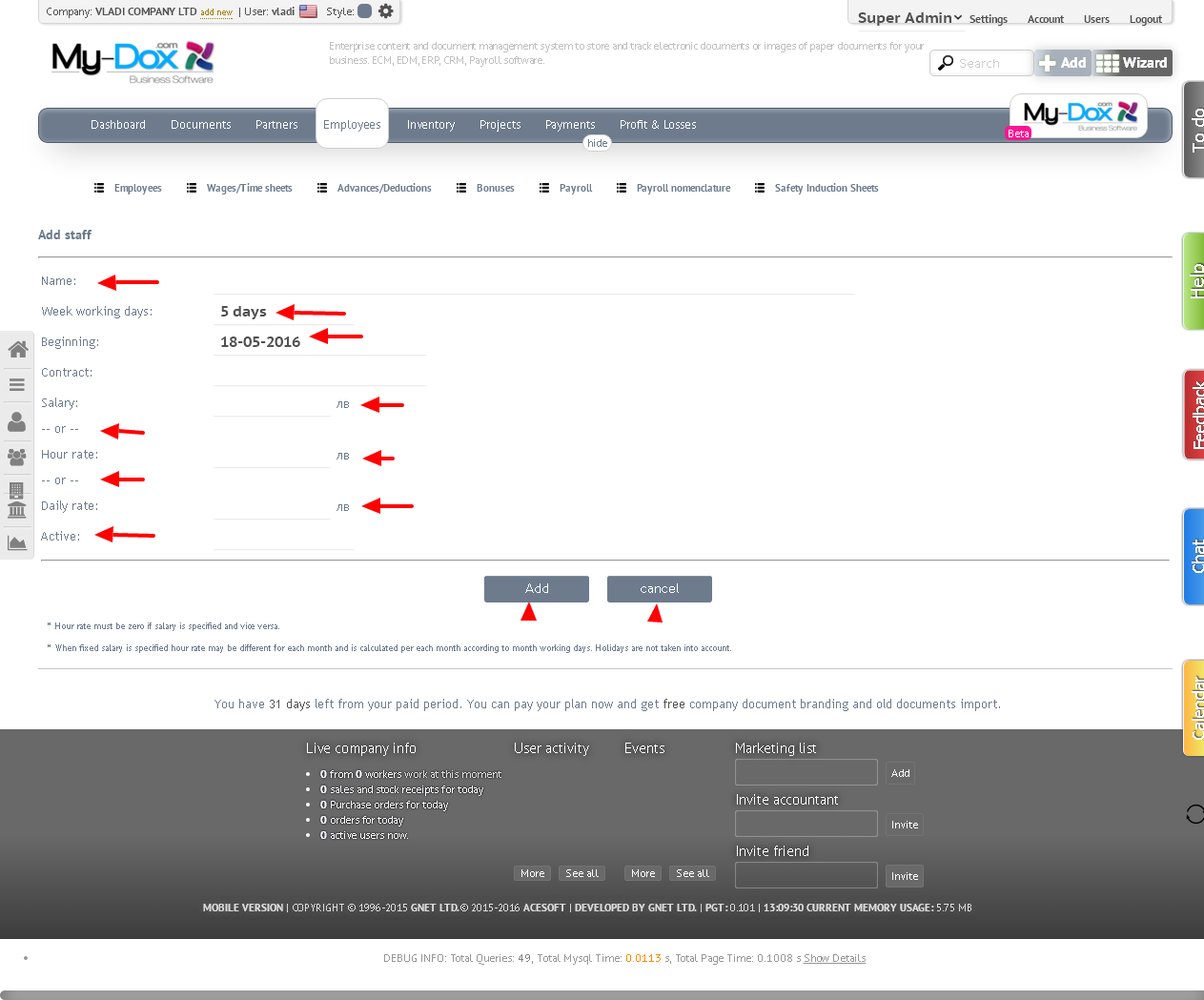Add employee
Here you can add a new employee in your organization.
n the Name box (1) enter the names of the employee.
In the Workdays (2), enter the number of days that will operate the new employee.
In the next field Date of filing (3) enter from the calendar that appears when clicking in the box, the date when it in appointed.In the next box Contract (4), enter the Number of the contract you signed with the employee. In one of the next 3 fields or enter Salary (5.a), or Hourly rate (5.b), or Wages (5.c), according to how you agreed with the employee.
In the next field, Active (6), select Yes or No, depending on whether the employee has already begun.
Finally, use the Add Button (7) to add a new employee or Cancel Button (8) if you want to cancel it.