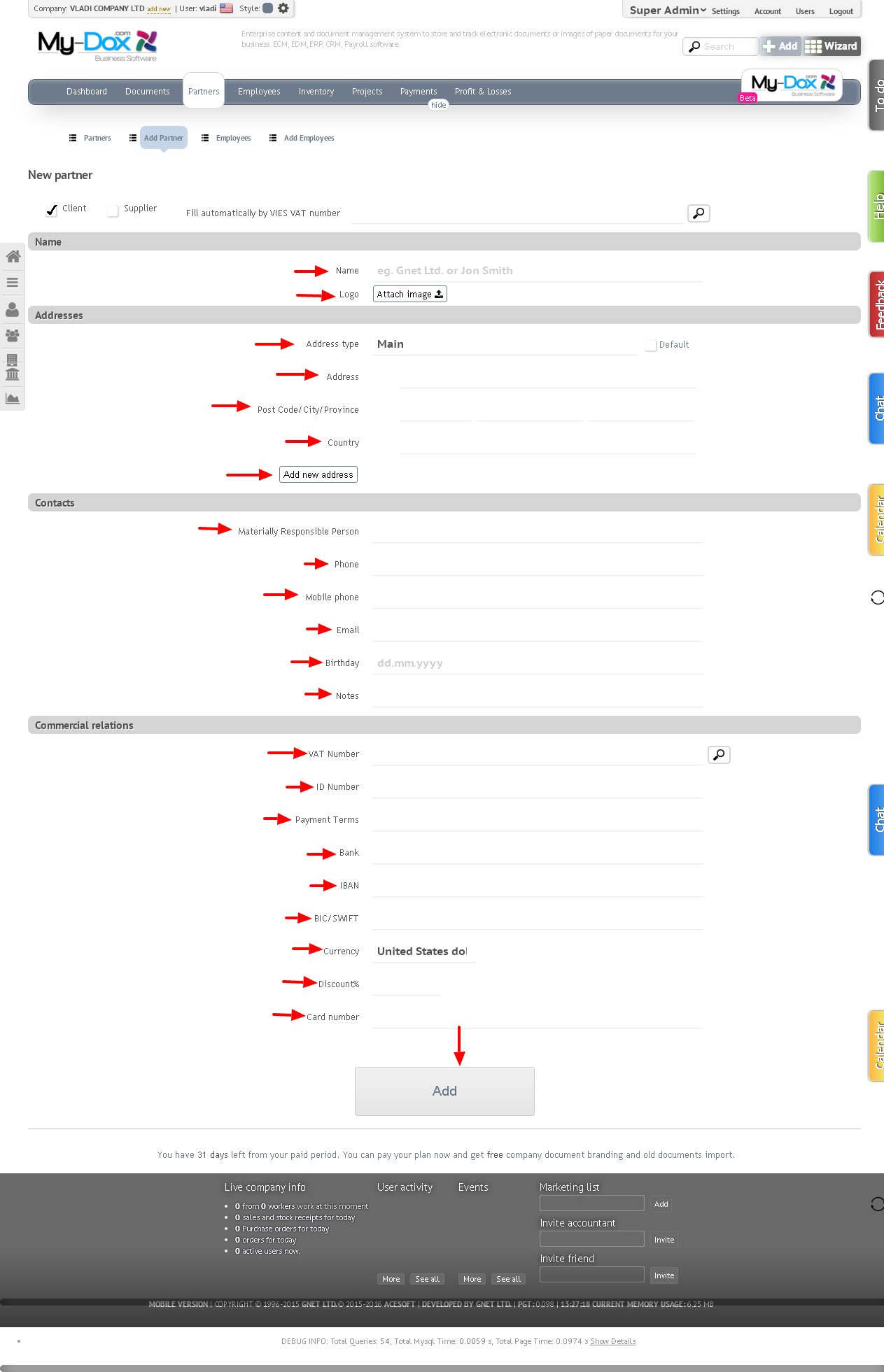Add contragent
When selecting Add partner in any of those ways will be opened to the page where you can do it.
Select what you add, Customer or Supplier (1).
The information can be entered automatically by entering Vies Vat number company (2) from the field top right and do a search. (3)
Or Fill in the required fields in Contacts (6) (such as Name, Address, e-mail). Enter Details (7) (VAT ID.N., Payment Terms, MOL, etc.). Automatically search and adding (as in (2) can do it and here). You can also add a Logo to the counterparty (5). Select a Currency (8), you work with him and if there's Discount / Card discounts, enter the appropriate information. (9) If you want, enter Birthday in Details of the person (10). (You can send Greetings)
Finally, press the Add Button (11) to finish the process.