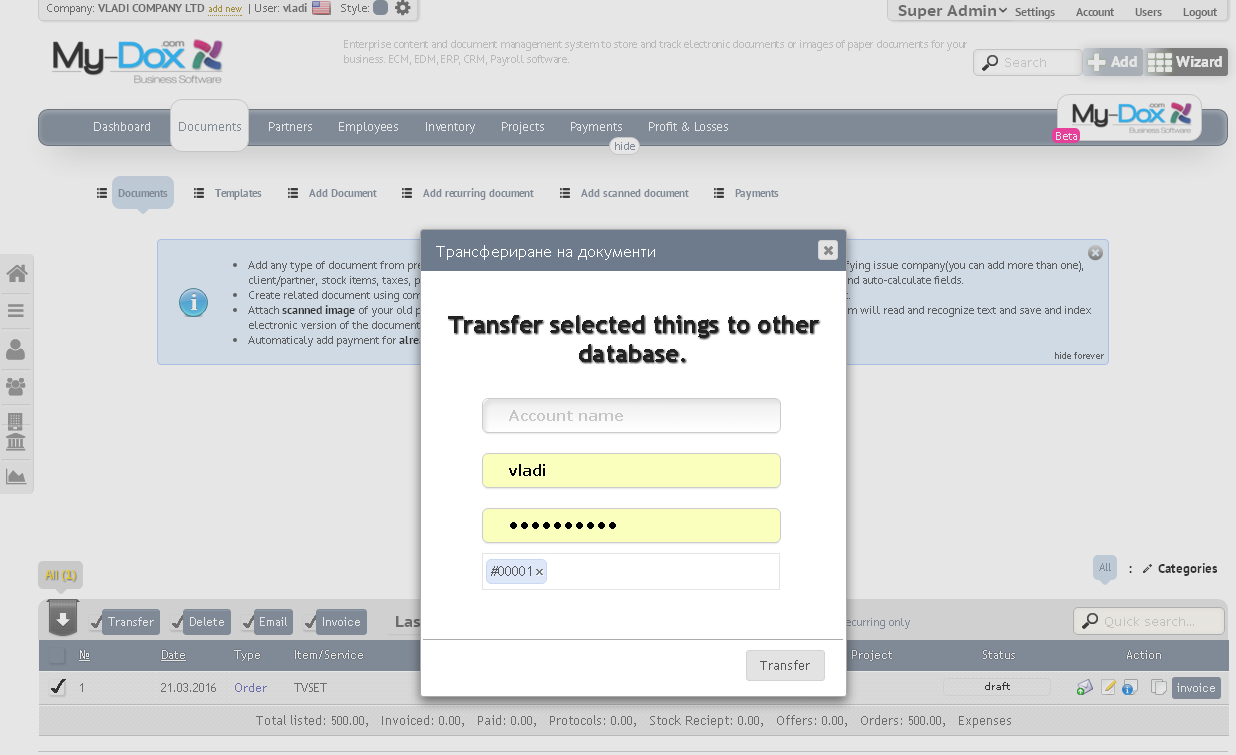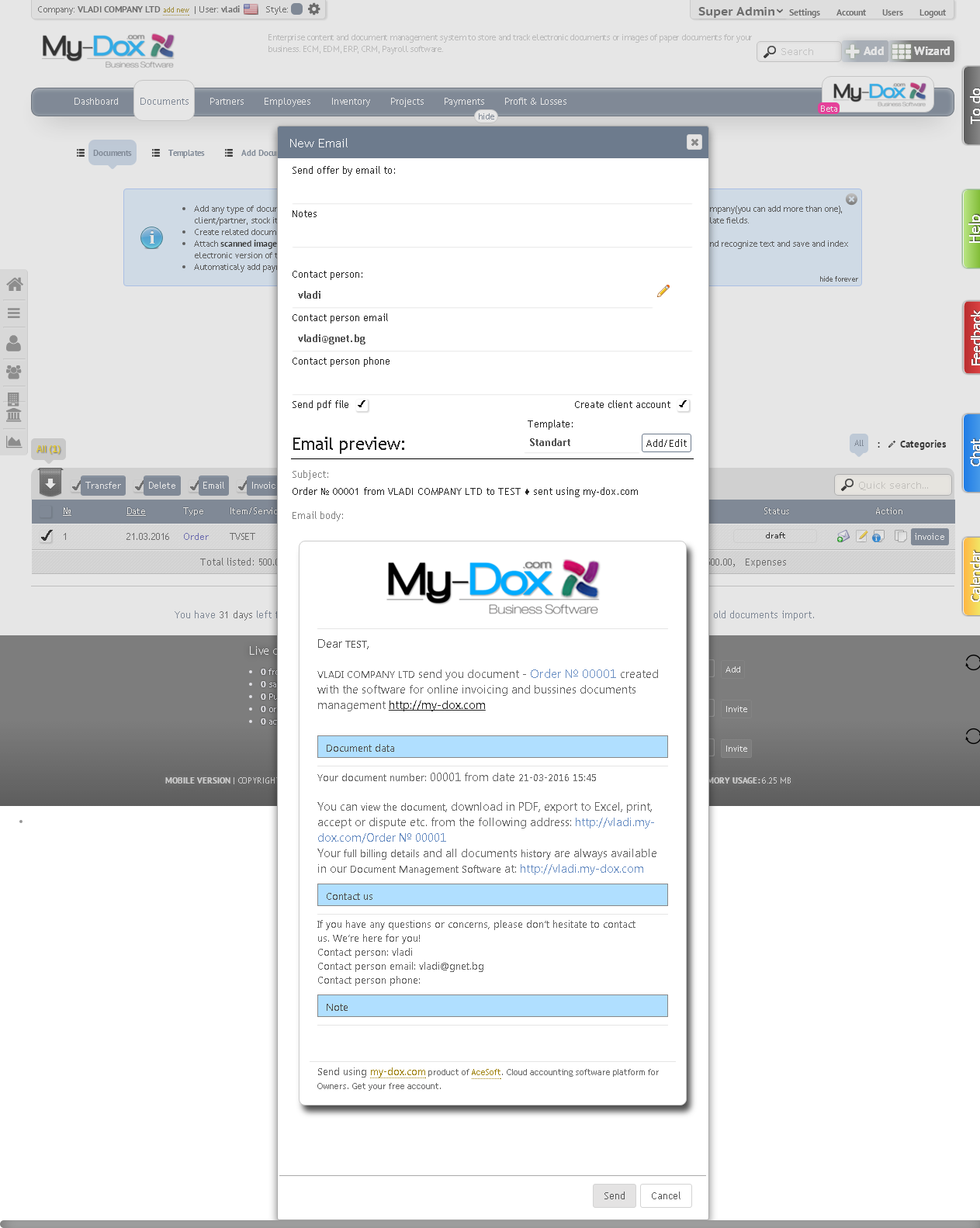New email
To send a document to someone of your partners(or any other), from Docs, Mark thedocument / or documents / that you want to send and press E-mail.
You can send a document by clicking on the Send button, located at the end of each line of document .
Another way to send a document when viewing it using the Send button, located right in the action.
You can send a document and as soon as you have created. For this purpose, for the creation, use the Add and send button(4) instead of Add.
The difference which way you use comes from the fact that Method 3 and 4 can send the document as a PDF file, while others always sent as a PDF file.
Select / fill in an email that you want to send the document / s / enter Note (if you wish) Contact person and phone contact. If you use Method 3 or 4, select the field Send PDF file if you want the document to be sent as PDF and press Send. If you want to cancel it, press the Cancel button.