Cloud Pictures
Here you see all your photos in one place. After selecting Pictures Tool, in the loaded screen in the section under the familiar panel selection tool (a.), Search box (b.) And the Info and settings for the user (c.), Close X (d.). You willsee the folders (2.a) and files - photos (2.b), you have added to the service.
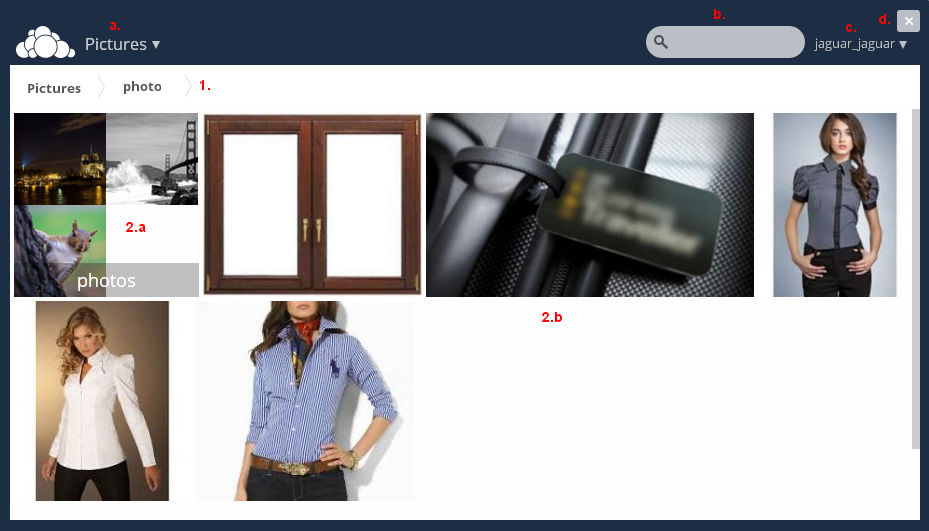
Select the file (еg.2.b) you wish to view or folder (2.a) to view the photos contained in it. After selecting a photo, you can move it forward (3.A) - Back (3.b) between photos in a folder / or main /. You can move it forward and photos by clicking on the picture itself. If you want to see all photos in the slide show, click on the Play / Pause (3.c)
Use X (3.d), top-right to close the photo and return to the previous screen. If you have many folders with one another, you can always choose the one you click on its name in structure (1).





