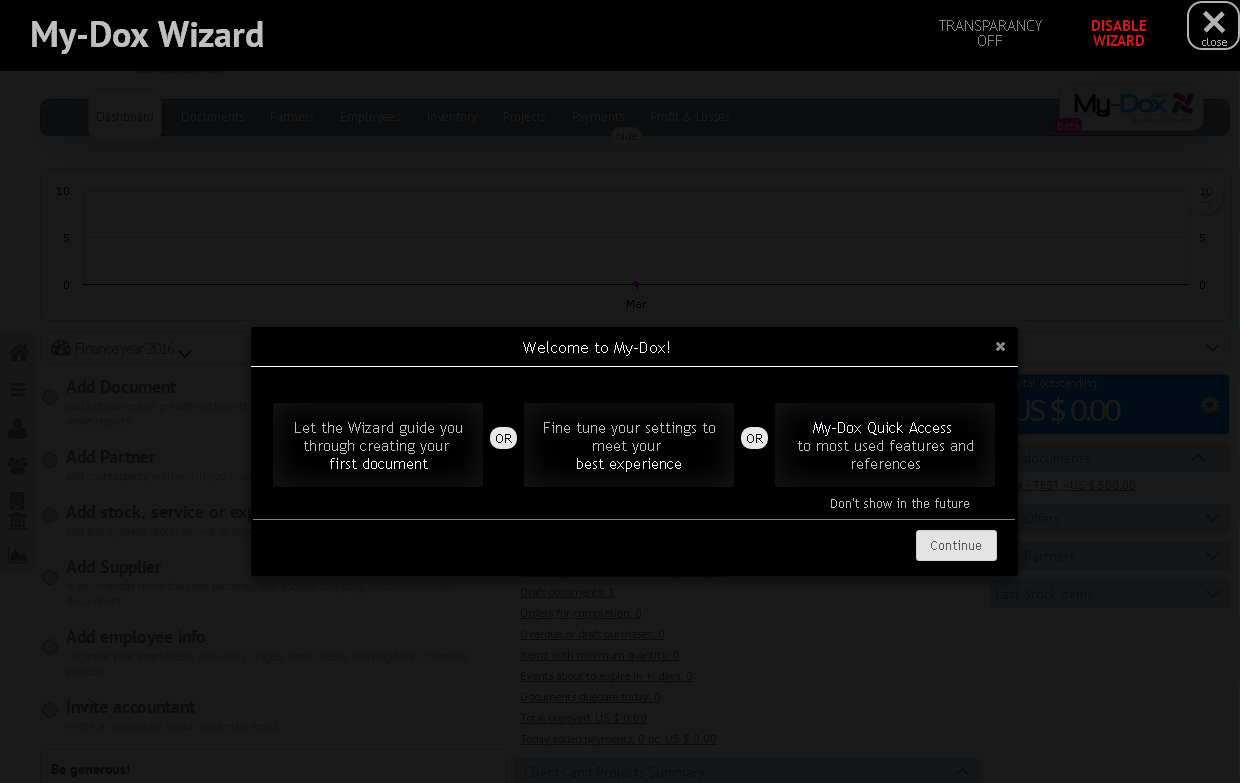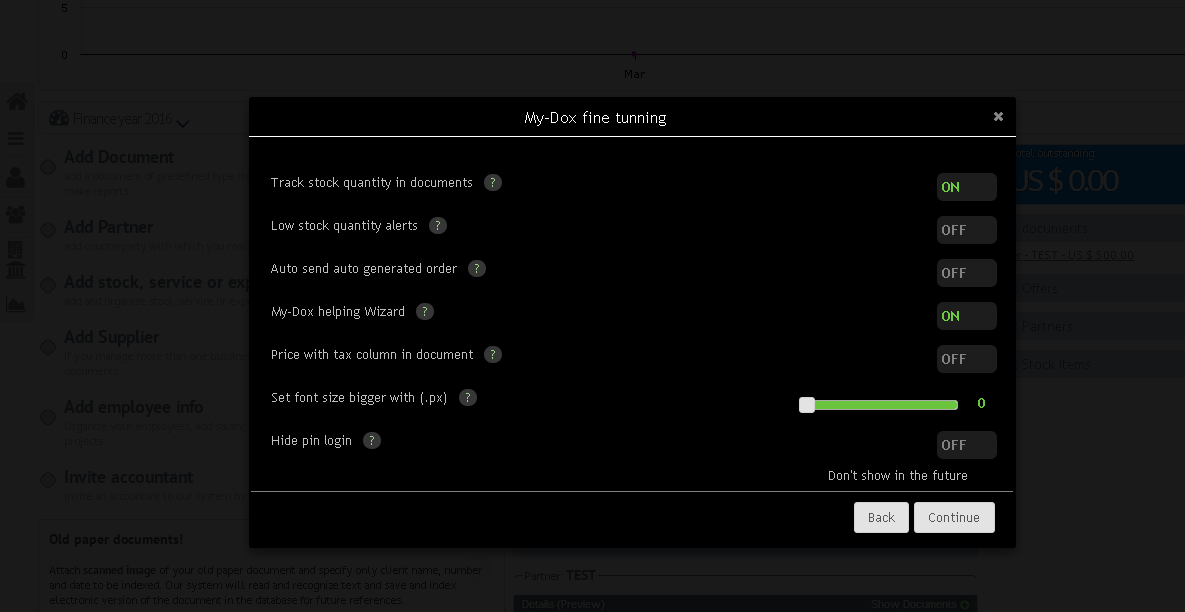My-dox Wizard
My-Dox wizard will meet you at your first login..
You can run the Wizard for creating your first document to guide you through the process.The wizard to create documents, it can always start when creating a new document automatically if you set in settings that happening. As well as manually by clicking on the Help button, located in the Documents / Creating document.
Also you can start alsoMy-Dox Quick Access, where you will have quick access to main functions of the system. My-Dox Quick Access will start automatically every time you log in the system.
If you do not want this to happen, you can turn off and then turn it back fromSettings.
You can also make fine adjustments in the system (such as monitoring of stock, tracking lower cellars availability, My-dox assistant, entering prices incl. Tax).).
Also here can be set to Transparency () in the background, and if you no longer want to display, you can turn it off by checking the Do not show () or click on the turn offwizard button. If you just want to close it click on one of the buttons X () x () or Continue ().