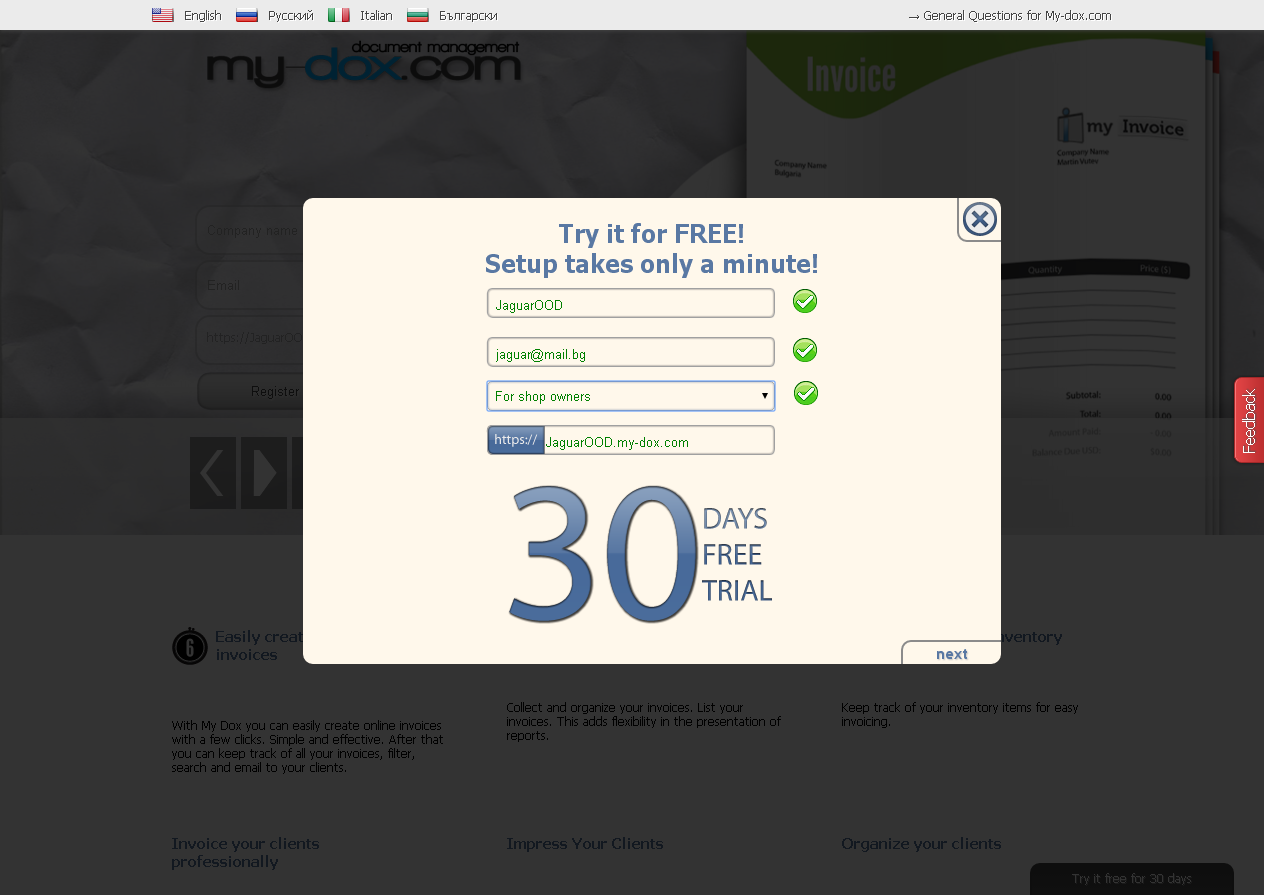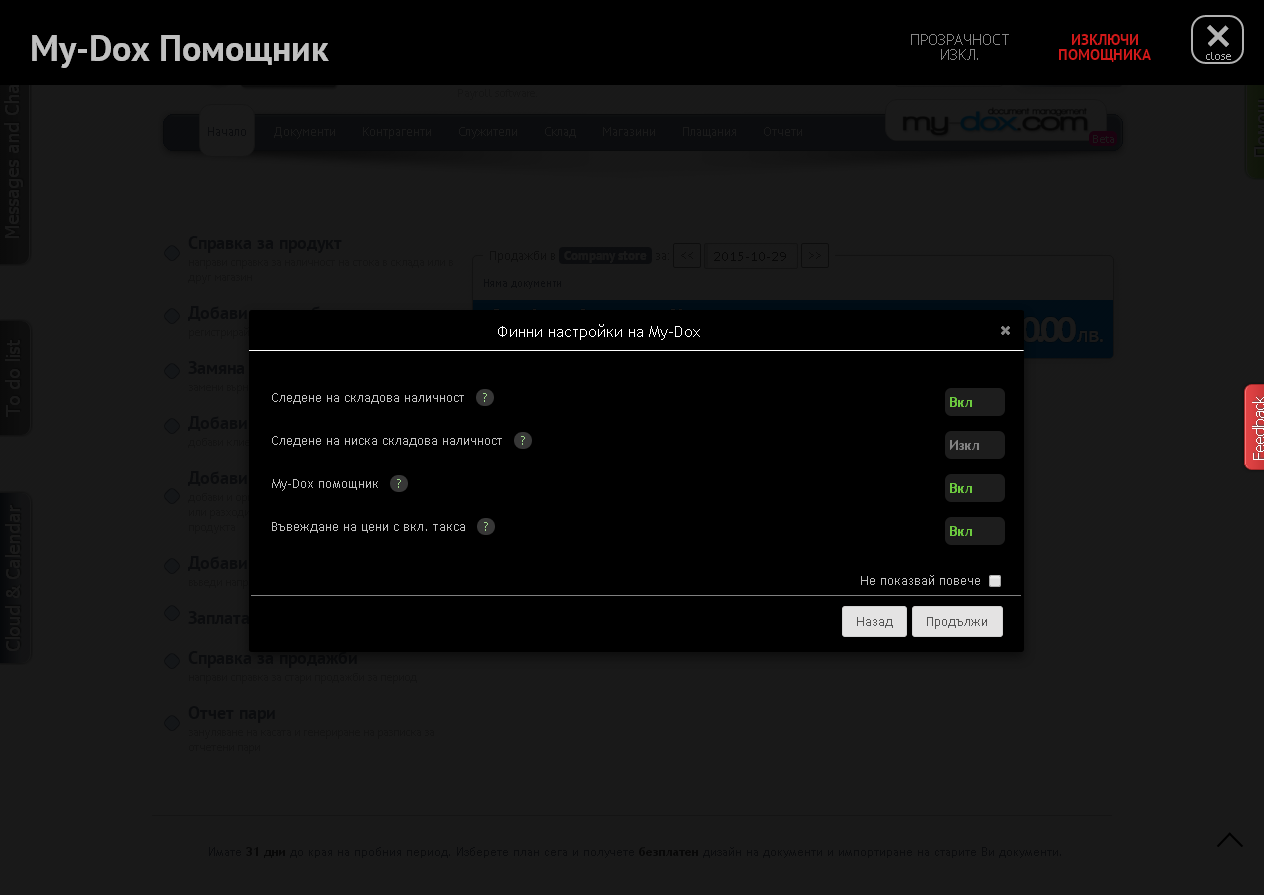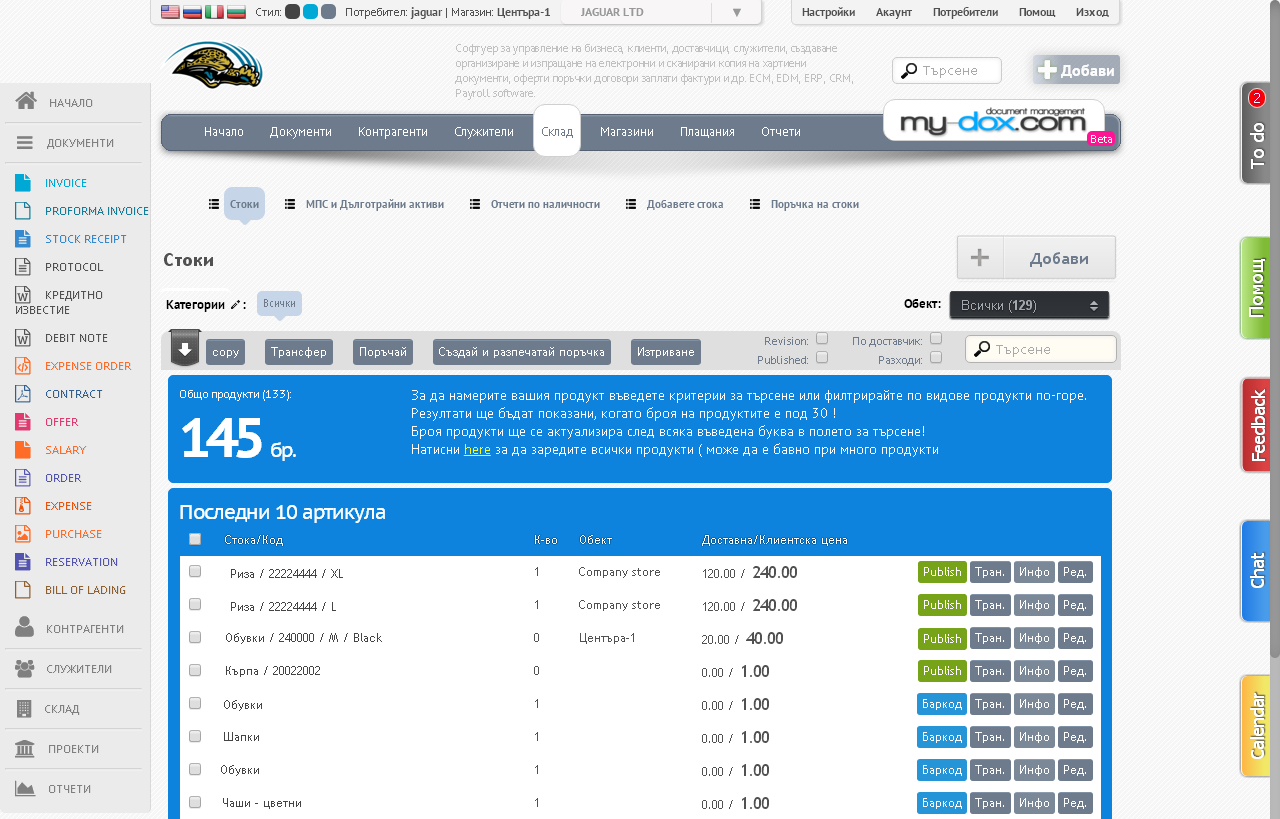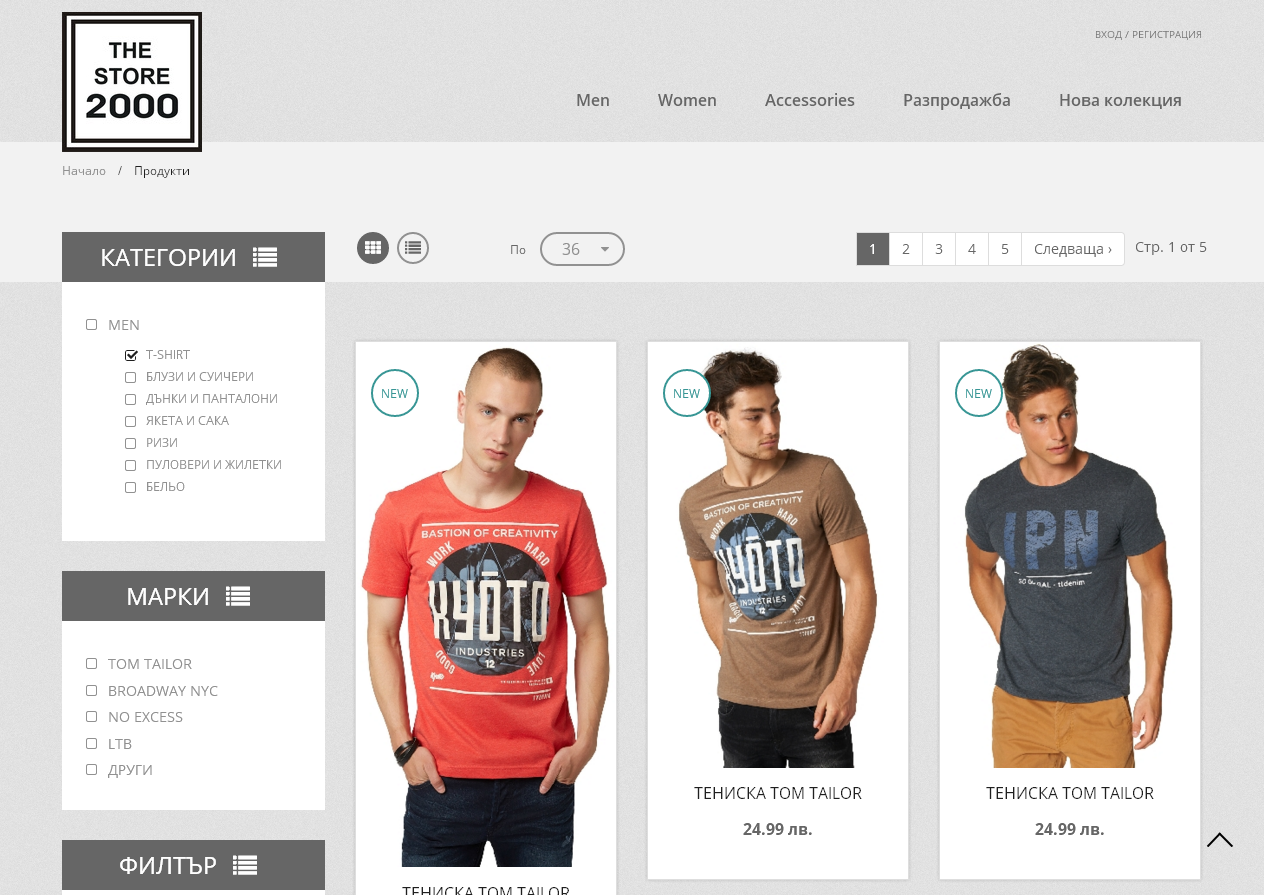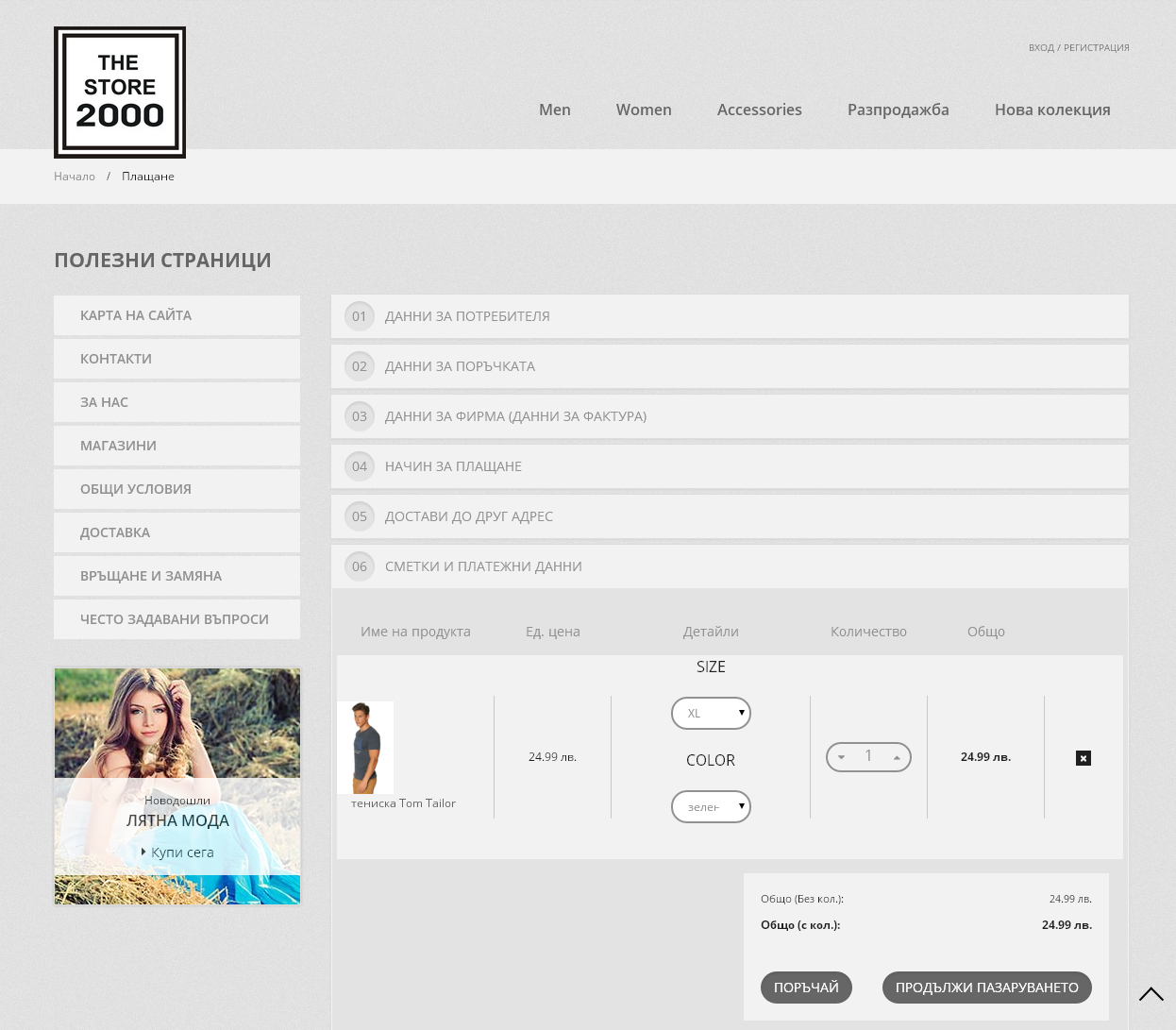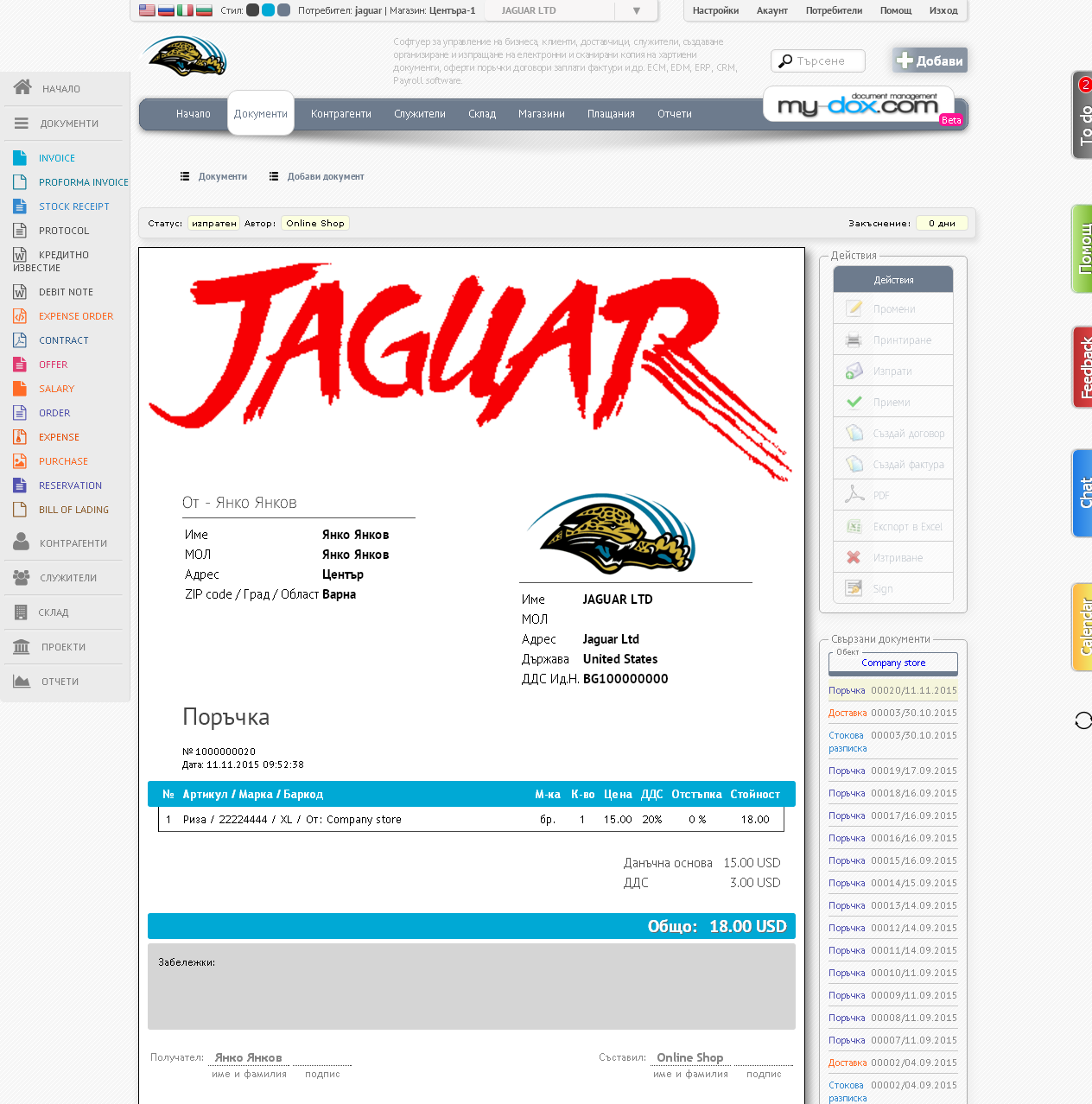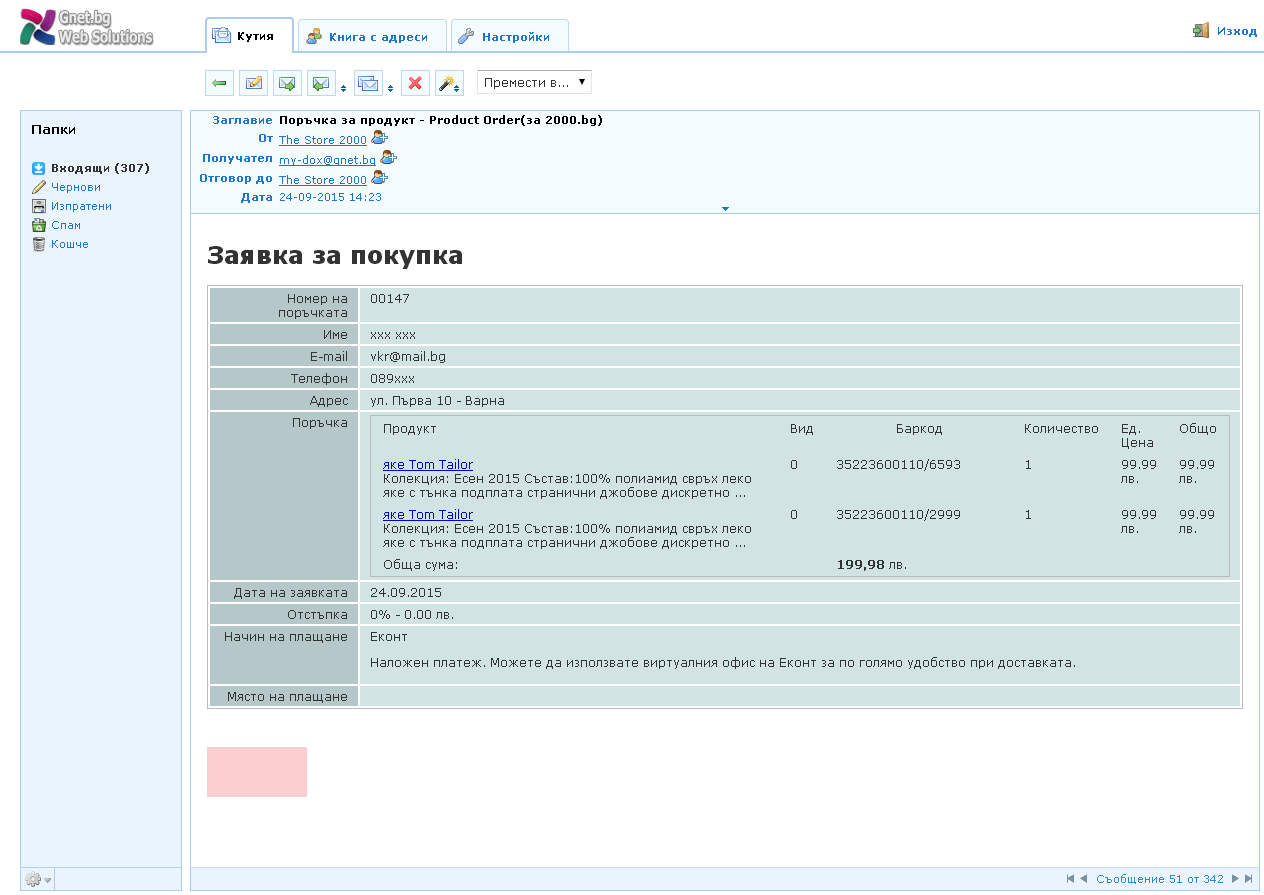Как да започна да продавам за 5 минути ?
Като първа стъпка си направете Регистрация в My-dox.com. След като влезете в my-dox.com кликнете на Бутона долу вдясно, Пробвайте за 30 дни. Попълнете данните и си направете Регистрация.
След като влезете в Системата My-dox.com, ще ви посрещне My-dox помощник, който ще ви позволи да направете Фини настройки като Следене на стокова наличност, Следене ниска стокова наличност, Въвеждане на цени с вкл. такса.
Следващата стъпка е Добавяне на продукт. За да го направите, кликнете от Главното меню на Склад и след това Добавете стока. Въведете информация за продукта. Изберете Категория за продукта. Ако желаете, добавете и варианти(като цвят, размер и др.), както и Баркод.
След това ги Публикувайте в е-магазина, за да може да започнете да продавате. Публикуването става, като изберете от Главното меню Склад и в появили се списък продукти, кликнете на Бутона Publish, намиращ се в реда за желания продукт. Така ще публикувате всички продукти, с еднакъв баркод.
Ако желаете да публикувате само 1 продукт, кликнете на бутона Ред. и в отворилата се страница за Редактиране на продукта в Детайлна информация за е-магазина, отметнете полето Published и запазете промяната.
Вече продавате Онлайн. Магазинът ви е с адрес: imetoVi.my-dox.com/shop/
Остава клиентите да го знаят и да започнат да Купуват. Когато първият клиент направи Поръчка,
вие ще получите Известие в Системата My-dox.com. Ще видите Съобщение, веднага при Влизане в Системата, след продажбата,
както и ще имате създаден Нов документ за Поръчката.
Както и Клиентът ще получи съответната Информация за своята поръчка. Във всеки етап до приключване на Поръчката, ще може да следите статуса й.