How do I change my Account plan?
 Read more
Read more
hrjzsy
 Read more
Read more
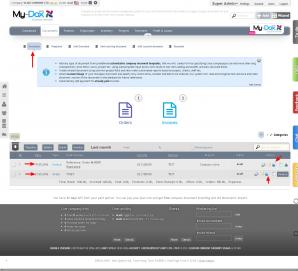
By logging in your profile into the system and select Documents from the main menu,you will open a list with your documents. Select the document you want to assign a template (by the icon View document, at the end of each document or text in Type).). And once you load the ...
Read more
To the left, there is a vertical menu To do list, select it. It will display a small window with a field where you can enter tasks, below right is a dropdown menu ADD TO, from it select an employee, then press Done.
Read more
To the left, there is a vertical menu To do list, select it. You will see a small window with a field where you can enter tasks. After you fill the information box, select To calendar, located at the bottom, the right to ...
Read more
Upper left you have a menu where you can change the language, style, and account, which are currently in the system. If you have more than one company, and it is registered in the system instead of exiting and entering again with your ...
Read more
If you want to fix the Main Menu, go to settings, top right, thenin Fixed menu section, select Fixed menu at the top of the page, then save. Now your main menu will appear everywhere!
Read more
The logo is set and changed by Account, you can upload a photo to be your company's logo or choose it from the pictures that are taken.
Read more
If you want a window with tootips to be shown in your site, you can set this feature by going to Settings, go to the category Windows with tooltips boxes. Then from the drop-down menu, select Show All, then press Save.
Read moreManaging the business is easier
Try My-dox for 30 days for free
Please, enter your business e-mail for our free newsletter